Mac Upgrades
May 19th, 2006
My old G4 Power Mac is being used a lot. It is my mom’s primary computer she uses it for everything. I use it as a backup server, a wireless router, a printer server, and it once again holds my iTunes library. Needless to say as a computer that was released in 1999 it is a bit long in the tooth. I’ve added more RAM, some extra hard drives, and even upgraded the video card a bit. However it is still a 400 MHz CPU running on a 100 MHz system bus with its original 10 Gb hard drive running at 5400 RPM.
More RAM
I’d looked into upgrading the CPU before but it was prohibitively expensive especially when you compare it to a new Mac Mini, especially given my financial situation. However I knew how cheap RAM was and I had an empty slot so I loaded up Crucial.com and bought another 512 Mb chip. I now have 1408 Mb of RAM. I decided to get a benchmark tool and run a before and after. I used XBench which seems pretty slick. My G4 got a 15.18 both before and after I upgraded the RAM. Not exactly a glowing endorsement for adding more RAM. The average score for a Sawtooth G4 is 71.74 but many of them have CPU upgrades.
More Megahertz
The two things that are the slowest for me is ripping tracks from my CD collection and backing up external computers over the network using Retrospect. If my extra 512 megs helps out a bit with this it will be worth it. After I bought the memory I looked at G4 upgrade cards and they are now available for 300 US dollars or so. With one of those I would triple the amount of megahertz of my CPU easy maybe even four times.
Backing up your Mac
Also recently I read a blog posting about Macintosh backup software. It was an exhaustive comparison, but the conclusion was that only SuperDuper! backed up everything correctly. As someone who has paid for Retrospect and Carbon Copy Cloner this was a bit disappointing. Both Retrospect and Carbon Copy Cloner have worked OK for me. Retrospect is far from perfect but you can create a lot of custom scripts. My complaint with Carbon Copy Cloner is the automation. It just doesn’t seem to work (at all?) like I would expect. I will keep using Retrospect for regular user directory backups and maybe switch to SuperDuper! when I clone my entire hard drive to an external firewire volume.
XBench Comparisons
For comparison my PowerBook G4 (Al) with 768 MB of RAM and a 1.33 GHz CPU scored 34.65 on XBench the average for a comparable computer seems to be 86.43. I think the averages might be a tad inflated either being compared to a different baseline system or because the people who run and submit their data to XBench are people with top of the line and/or tweaked systems.
My G4 has been in storage for years while I’ve been in China. I hope I remember the password and it still boots up. I need to replace my laptop too but once again I am unemployed and looking for work so to keep busy I am updating and improving my blog, maybe I can pull off WordPress guru after all these years. If you have thoughts on upgrading old MacIntosh computers you can leave them below.
This entry was originaly posted on , it was last edited on and is filed under: Technology and tagged: Apple, Carbon Copy Cloner, Retrospect, SuperDuper.




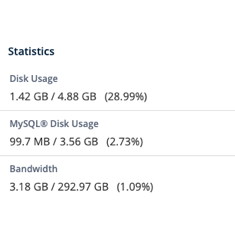
This is another post that attracted over 80 spam comments. I’ve spent a lot of time, money, and effort upgrading my G4 Tower AKA Loretta. I also recently bought a Time Capsule so that now handles all my networking, print serving, backing up duties and all my ultra upgraded G4 tower does is play music. It isn’t even turned on right now as I keep looking at old blog posts and try fixing them or at least figure out why they are popular, at least with spammers since I don’t get that many real readers…