Upgraded to iOS 5 and iTunes 10.5
October 13th, 2011It took several attempts and for a while I didn’t think it was ever going to work, but I now have iOS 5 on my iPhone 3GS and am using iTunes 10.5 and iCloud. I’m a bit disappointed. You need Mac OS X Lion to use iCloud currently. I’m not a big fan of Mac OS X Lion, but I also own a PowerMac G4 which I’ve spent considerable time and money upgrading.
I used to use my G4 to do backups, but after Time Machine came out, that was no longer a possibility as it only works with external drives connected via USB or Apple’s own Time Capsule. Just having a big hard drive available on the network isn’t enough. I learned this just after I bought an even bigger, faster internal hard drive for my G4. I eventually got a Time Capsule. Now Time Capsules are no more and I it is possible to back up to another Mac like I originally wanted to.
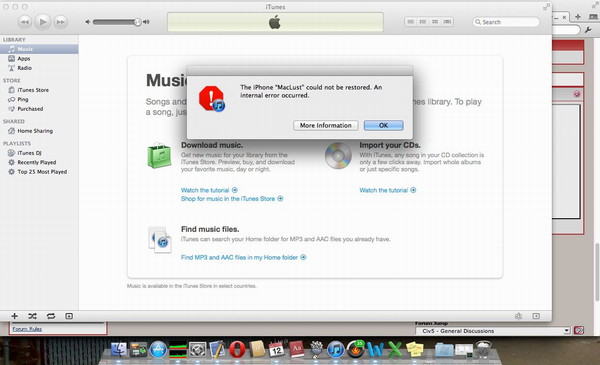
On an average day my G4 isn’t even used. My main computer is a MacBook Pro. I used to have a PowerBook G4, but it died. I was a big fan of the PPC architecture, but Motorolla/IBM couldn’t out-fab Intel, so Apple switched processors. 64bit computing had something to do with it. Mac OS X Lion is 64 bit only.
![]()
iTunes 10.5
I can get iTunes 10.5 for my G4, but not iCloud currently. I was really looking forward to iCloud as the one thing I use my G4 tower for is to store my music collection. Alas the feature I wanted iTune Match isn’t available yet. And given that iCloud is Mac OS X Lion only, my plans to share all my music through iCloud to my other Apple devices may never come to fruition.
Sharing my music collection
I can download the songs I’ve purchased off of the iTunes store to my MacBook Pro, even to my iPhone though it worked less well. That is only a couple 100 songs. I own 100’s of CDs, LPs, even tapes. I haven’t ripped it all, especially the vinyl, but after a decade of using iTunes, I have over 30 gigs of music on my G4. I’ve learned the hard way that moving your iTunes collection is risky. You lose metadata. I use the metadata to make smart playlists.
Still using my G4
My grand vision has been on hold along with most of my life as I’ve been unemployed for far too long. However iOS5 upgrade was free. I have no interest in the photo stream so I won’t be upgrading iPhoto. Seems like every free or affordable upgrade necessitates several more expensive upgrades. I perhaps should have bought a Mac Mini instead of upgrading my G4 the last two times. It would be quieter, but my G4 still works fine for the average person. It can play games I can no longer play on Mac OS X Lion. t can even boot into Mac OS 9, in theory. I had to do so when I upgrade the video card the second time.
Got a KVM Switch
I invested in a KVM switch, had to buy an Apple Display Connector to DVI adapter to connect my G4 to the monitor I got my mom, but it is nice to have a big screen. I’ll have to remember that trick if I’m ever in the money again.
Synching Everything is not quite there
![]()
One last thing I learned was how easy it is to have iTunes ignore the music on a device when syncing, thus allowing you to load up your iPod/iPhone with music from one source then sync with another source. Never syncing the music on your device to iTunes means all the metadata and all my time invested in organizing my collection and creating smart playlists is wasted. The solution I adopted when I was still working was to use my iPhone for everything but music and my old iPod just for music. I even bought some sort of docking station speaker for my desk at work. I don’t always remember to bring both devices, sometimes I still don’t remember to bring my mobile phone, I can survive just fine disconnected from World Wide Web.
Plans on Hold
A lot of this equipment has been in storage while I lived and worked in China. I’m not even sure I remember the password to my G4, getting all my electronics set back up will have to wait until I find yet another new job, in the mean time I update old blog posts, I’m not sure how many people still use vintage Apple hardware but I know some do. So if you any thoughts you can leave them below.
This entry was originaly posted on , it was last edited on and is filed under: Technology and tagged: Apple, iOS, iTunes, Mac OS X Lion, MacBook Pro.


3 CommentsLeave A Comment Now