Mac OS X Lion costs more than you think
July 20th, 2011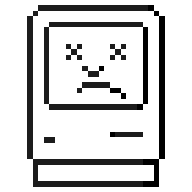
I knew Lion was coming. I follow people on Twitter. They tweeted about starting to download. I decided I would upgrade and then see whether my mom and sister should upgrade. I’ve been using OS X since the public beta. I have a lot of experience using computers, upgrading computers, developing software, etc. etc. The upgrade itself went relatively smoothly, but when apps I use everyday and were in my dock had big no good symbols drawn through the icon, well I told my sister and mother not to upgrade.
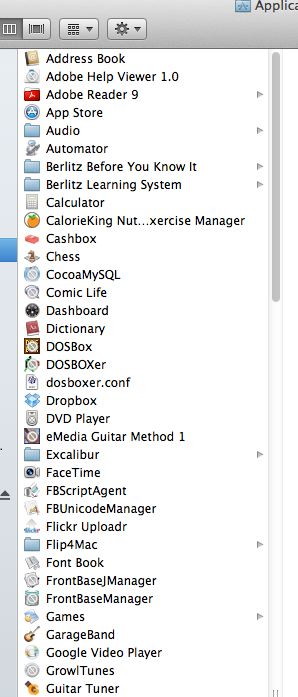
Turns out older apps denoted PowerPC which makes little sense as I have an Intel chip and so do my sister and mother, won’t work in Mac OS X Lion. They relied on emulation and automatic translation between the instruction sets of the PowerPC and Intel chips. I know all this but I’m not happy. I use Microsoft Word everyday. I spent uncountable hours trying to master Excel. Now I just get an error message when I click on their icons. 
I stayed at Microsoft Office 2004 because I paid so much money for it, but also because I don’t like the changes Microsoft has made, particularly in removing VBA from Excel. I wasn’t alone in thinking this was dumb, as Microsoft added VBA support back to Office 2011 for Mac. I still didn’t think I should pay money to get features I already had, so I had no plans to upgrade to Microsoft 2011 for Mac, that was until I upgraded to Lion.
I didn’t need Lion. I certainly didn’t need to spend time and money upgrading to it. My computer is about a year old, it could use a little more RAM perhaps, but I do a lot with it. Discovering that dozens of apps I downloaded and in many cases paid for no longer work was a shock. You can say well you should have researched before upgrading, to which I say bullshit. I did read Apple’s Mac OS X Lion webpage, it doesn’t say anything about Microsoft Office 2004 being broken by the install or Warcraft III or any number of other applications. I discovered there is a whole website devoted to this.
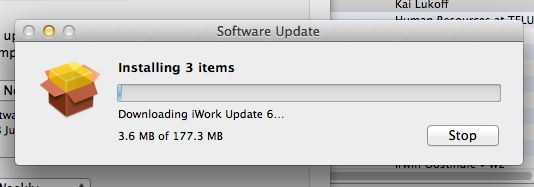
I’ve been deleting many of the apps, downloading updates when I can, and writing support requests when I’m unsure what to do. I believe as a legal license holder I deserve a free update in most cases, though I know for some old programs, they are no longer being supported. Microsoft Office 2004 was updated in the last little while, so both Microsoft and Apple were well aware many people were still using these programs. Yet they both seem to just expect people to just give them more money rather than demand ongoing support.
I’m tired. I’ve spent too much time upgrading my computer today instead of getting stuff done. I took a break and did the laundry. Some PHP decided to stop working on my homepage, a foreach statement making calls to SimplePie just like in the demo, WTF? It has been a WTF day. It has also resulted in many phone calls to my sister. I already emailed her warning her not to update, but I need Microsoft Office still, everything but Excel I could do without. Word is just a glorified text editor, but it helps for large documents with multiple authors, many applications can open Word documents and edit them, but Excel is a very powerful tool for business and was one of the original applications for the Macintosh computer. That’s right, Microsoft Excel was a Mac app first.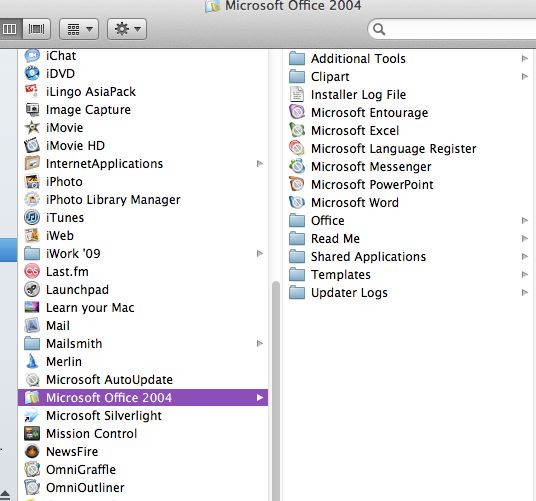
The reverse scrolling is also for the birds. Why break muscle memory?
This blog post is falling apart as I try to upgrade, talk on the phone, type, look for files, add tags, fight with UI changes…
I took a bunch of screen shots, but wait Snapz Pro X was one of many apps I updated today. Here is a partial list of apps that were busted on my computer when I upgraded to Lion, these are the ones I care about:
- Microsoft Office 2004
- OmniGraffle
- Carbon Copy Cloner
- WordLookup
- Disk Warrior
- UnRarX
- Flip4Mac
- Stuffit Expander
I installed a lot of the latter ones in my “Utilities” directory. This is apparently the non-standard thing to do, Apple wants all applications in the Application directory. It is going to take me a while longer to get my computer working again so I can be productive. Not sure what the final cost will be. It certainly took time and effort. It also costs money to pay for upgrades or to find replacements in the case of WordLookup, that was a good program for people who have studied more than one foreign language. I’m not sure what I’ll replace that with, probably several apps will be required.
The license for Microsoft Office 2011 for Mac is long and convoluted. Yes me and my sister upgraded to Office 2011. My mom is probably best staying where she is, as she has old games she still plays, me I’m on a vacation from video games and the only one I’ve played this year on my Mac is Civilization V.
Office is making me shut down Opera in order to continue the update/install WTF libraries do those two programs share?
Damn it! Now WordPress has gone and lost some of my post. Today has been a shitty day, all because I decided to update to Mac OS X Lion.
I can’t remember what I typed exactly. I’m getting more and more bitter about the whole upgrade experience, not to mention all the time and money it costs. After downloading Microsoft Office 2011, I had to update it again which was another 300+ megs to download. It appears I have a good Internet connection at home, as I certainly have downloaded a lot of stuff today. Shaw probably thinks I’m pirating movies or downloading porn, but when they look at the sources, it is all legitimate domains and legally paid for software.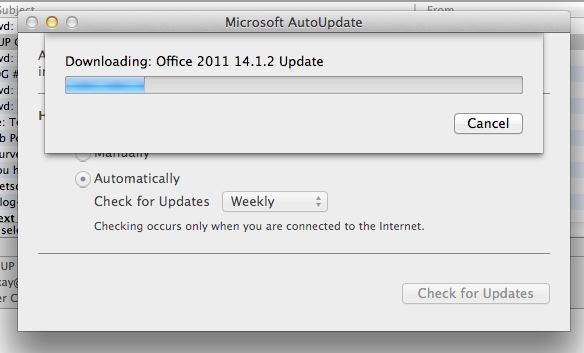
WordPress and more particularly how I use WordPress may need overhauling. I’ve been guest blogging and my install looks more archaic and definitely non-standard. I’m going to have to update my theme, though I’m running almost the latest WordPress version, it and a bunch of plugins want me to upgrade some more. I’m sick of upgrading for features I don’t need or want, when bugs I find are not getting fixed. I use a lot of software loyally and lately it just doesn’t seem to be worth it.
I want the upgrades to end and I don’t want to be blogging anymore. I’m hungry, it is 7:30 PM I have other things I’d rather be doing with my time. Why won’t my blog preview? Why did Apple take away the little arrows in browsing windows, I used those little arrows!
One of the first things I noticed about Mac OS X Lion is it made the documents on my desktop bigger. I looked in the system settings and couldn’t find one to reverse that. The more I use Mac OS X 10.7 the more annoyed I become. I haven’t even tried any of the gee whiz features, I’m still trying to get my computer so I can do the work I was doing yesterday. Remember when computers were about doing work, rather than gee whiz UI features?
I’m publishing this post then getting away from my computer. I’ll try to resume working on my Word and Excel documents tomorrow.
This entry was originaly posted on , it was last edited on and is filed under: Technology and tagged: Apple, Mac OS X, Mac OS X Lion.


You stated everything that has been running through my mind this past month. Being a secondary teacher, my MBP was my chalkboard and resource. The only reason why I updated to Lion was I could no longer enter information/rather no information would appear for Installer and I was trying to download a new assessment program. I was running Snow Leopard with Office 2008…my computer was efficient in doing what I needed to teach 5 periods. I truly regret the upgrade. Office 2008 programs had never EVER crashed on me until the upgrade. I was quite surprised. Word/Power Point crashes at least 3-4 times with any significant use or during initial launch. Some of my classes just sit around talking while I am desperately force quitting and trying to restart the program. It’s quite embarrassing and students lose interest during this very inconvenient moment. I paid good money for the MBP, I deserve a for an effective product that I paid for in the first place.
What surprised me as how Pages, Keynote & Numbers mysteriously disappeared…I do have some documents created on there that still existed, but programs GONE!! I don’t remember deleting them, nor could I have accidentally deleted them. Since I had purchased Pages for iPad, I thought the issue could be resolved through downloading it through the App Store. It was asking for me to BUY the program again…for $9.99. It’s a robbery!
I never wanted to upgrade Snow Leopard, nor did I want to upgrade Pages, and the rest of iWorks. If I could jailbreak this MBP, I’d do it. I think Apple purposely creates updates/upgrades to essentially turn old products obsolete. I’m glad to hear from another person who has similar concerns. I’m not sure what to say anymore, but rather I don’t like Mac right now, and I don’t like PC, guess it’s back to square one.
It is sad that this goes on. The computer industry is focused on an approximately 3 year hardware replacement cycle. For video game systems it is closer to five years, so some people may still replace their computers every five years or more. But basically since the hardware changes so fast, the software has to change. More could be done to allow old software to run on new hardware and some vendors do pride themselves on backward compatibility. However when the operating system manufacture decides to cease supporting software or hardware made more than X years in the past, the consumer has to take it on the chin. My old Power Mac G4 Tower is still running, I’ve spent 1000’s of dollars upgrading it over a decade or more, but it isn’t running the latest Mac OS nor does it run modern games. It plays music and it can be used to surf the net. Computers that are only used for specific tasks can be made to run for a decade or more, but if you have one single computer that your entire professional or personal life is on, you are generally forced to upgrade or replace it every three years.
Hello,
I was just about to upgrade but I play Warcraft 3 like it’s going out of fashion…I woulda killed someone if mac stopped that game.. yes, I have Vista on my Boot Camp assistant…but I only go to my Microsoft side when i’m making music on my Fruity Loops 6…. I don’t like using Vista – it’s killed my Dell Laptop and my Prius PC…seems quite stable on my Mac….takes up 20GB but it hasn’t crashed…
Warcraft 3 and likely many older games will be ‘X-ed’ out after a Mac OS X Lion install. I’m not big into RTS games, but I have friends who like it so I got talked into buying that game. Diablo III is another matter, but with Mac OS X Mountain Lion already announced I’m sure major game publishers like Blizzard are testing with it already. Even a game as popular as Warcraft 3 is unlikely to get patched/ported to Mac OS X Lion unless they do so as part of some re-release of classic games in one box like you sometimes see.
So I found this post because I wanted to see if there was a fix for my Microsoft Office 2004, because the programs I use for school required Lion to even run them being a digital editing student, and I’d have to say that I agree with the anger this has caused. As a student, who is barely working to pay for anything, I don’t have the money to upgrade to a newer version of Microsoft Office. For my graphics degree earlier on in my small life, I had to use Office 2007/2008 and I hated the layout more than any other program I’ve ever used that had an upgrade. Office 2004 was much, MUCH easier for me to use and now I’m stuck with Open Office because It is free. I haven’t seen the layout of 2011, and I fear is hasn’t changed at all, not to mention I knew where everything pretty much was in 2004. I really don’t like Lion and I’ve only used it for maybe 2-3 hours today… I would switch back to SL if the programs I use for my school didn’t require it. I’m just glad there are other people who are just as angry!
There are student prices for Office, but I agree. I liked Microsoft Office 2004 and didn’t like the version that came after it. Removing VBA was not an upgrade. Obviously since they put it back I was not alone in this opinion. Plus based on the popularity of this one blog posting, many people have had issues upgrading to Mac OS X Lion. Unfortunately you just have to get used to scrolling backwards and Lion’s other quirks because all Mac software made now will be made for Lion.
I too just upgraded to Lion and have been a power mac user since the LISA. LION will be my last mac, as I use FreeBSD/KDE 3.5.x on the desktop and was offered a new MacBook Pro to replace my aging Powerbook. 10.6 was fine. Addressbook alone is enough for me to downgrade to SL, but why? I’ll just buy an intel notebook, off the shelf, install FreeBSD and KDE and use OpenSource, as is my server, my desktop and most other things. I bought into the OSX world when Apple used BSD/Unix as the basis of Darwin, and I could use KDE tools like X and QuantaPlus. I’ll go back to 10.6 soon as I can make the appropriate backups and restores to this box, and probably 10.6 will be my final upgrade of the Macs, and in a few years, I’ll sell ’em on craigslist as FreeBSD and LINUX continue to move ever forward.
Too bad. It was a nice ride while it lasted.
Using open source on the desktop is not an option for most people. They need Microsoft Office or iTunes or MS Outlook or something. I used to use the UNIX underpinnings of Mac OS X more, back when there were a lot less tools and system settings. Samba integration is pretty good now, that is definitely a debt Mac OS X owes to the Linux/BSD community. Safari is based on open source browser and with all there sales is probably more popular than Opera which I still use primarily.
A lot of people don’t like Lion but with record sales of iDevices, Apple isn’t worried about people who still like PowerPC or don’t want to run the latest greatest Apple software because they enjoy older software and established workflows.
Good luck running open source on your laptop.
As a note, Office 2004 for Mac support ended Jan 10, 2012, including all updates.
Thanks for posting that Yuhong. As a note, Mac OS X Lion came out well before January 10th, 2012. ;-) I’ve gotten used to Mac OS X Lion now for the most part and the newest version of MS Office. However there are still a few things I have trouble doing on my Mac.
Lots of people must still be having difficulties with Mac OS X Lion, MS Office, and Warcraft III based on keyword referrals I’ve noticed. I still don’t think Blizzard Entertainment has plans for offering upgrades to Warcraft III, they are all about World of Warcraft, Starcraft II, and Diablo III now. All those programs must run on Mac OS X Lion.
Having had a night to sleep on the problem (and staying up really late googling remedies) I’ve come up with two bullet points. First – should I have researched this update more than I did? Probably yes, but my anti-virus software was chastising me for not “being current” and wouldn’t load. However, I guess I had “assumed” (which we all know what that means) that my cherished Mac/Apple wouldn’t lead me down an ugly path. Bad assumption. Secondly, after ping-ponging back and forth with “just shut up, leave it and update everything” to “I’ll show them…. I’ll deinstall it and reinstall SL” – I’ve come to the sad conclusion that it’s only a matter of time before it all catches up with me and I might as well continue updating programs. However, my second Mac is going to stay in SL as long as possible, which, these days, may not be that long. However…. I can hope… can’t I?
I just wish I had found your blog last week before I updated my MAC. How does that saying go? I’m up to my ____ in alligators and all I wanted to do was clean the pool? My scanner is gone, my Word is gone, my Excel is gone, my font Manager is gone. This all started because my Norton Virus update wouldn’t load because I had OS X Snow Leopard. Now, I’m trying to figure out how to uninstall it and find a new antivirus software. I hate the reverse scrolling. I don’t have time to learn the “new tricks”. I’m a graphic designer and I’ve been doing this for a long time and I just want my computer to do what it’s always done so I can get my work out and make some money. NOW I have to spend time (and money) dealing with tech support and/or buy program updates. Don’t update unless you’re starting with a new computer and all new software.
So my post wasn’t too whiny? :-P
Roaring Apps (http://roaringapps.com/) will tell you which software that does and doesn’t work with Lion, but people shockingly expect their apps to continue to work after upgrading their operating system. One or two minor apps maybe would need updates normally, but not in the case of Mac OS X Lion. Major programs that I and others use everyday completely stop working, that isn’t a point Apple wants to make in their advertising materials.
I paid to upgrade to Mac OS X Lion then I paid again to upgrade MS Office. This was good for Microsoft and Apple, but I’m not sure Lion is good for consumers. You get used to the reversed scrolling, but I have multiple Macs, one is an old G4 and will never run Lion. So switching back and forth is another issue.
I’m sure there is a dedicated anti-virus software available now for Mac OS X Lion, but I don’t have any particular recommendations, I have Sophos. Font management is included in Office and OS X, but for major font junkies, maybe there is something, but I have even less expertise. Roaring apps is search-able, but it is the time and money that is required to get your computer to work as you’ve grown accustom. Unfortunately it is mostly the keenest Apple fanboys who upgraded right away like myself, so we have no one to blame but ourselves. I posted to let other people know what they could be in for. Eventually people will have to upgrade to Mac OS X Lion but if you don’t have to, it is best to wait until all the apps you absolutely need are updated or have been sufficiently replaced. You also need to allow at least a business day for updates and installs. Upgrading to Mac OS X Lion isn’t something that will be finished in under an hour, at least for most real people.
Lion is a POS.
Just imagine how much grief this little lion have caused, and it you should not wonder how people find this post….
The many decisions Apple made when they launched this farked up OS, with so much enshrouded mystery, is going to cost Apple more than THEY think. People like surprises, like IPADs, Iphones … nice surprises.
Not the ones that cause us to have tabs of google searches open while we frantically look for quick solutions as our daily work requirements are screwed.
I like my mac, but I am already checking out PC prices and going back to windows. Windows may be shitty but they do not intentionally fark things up like this.
2 cents.
I was a Mac guy in the darkest days, when Jobs was gone and they didn’t have an upgrade path for their OS and they were considering BeOS. Mac sales have been increasing slowly for probably 10 years. Yesterday I read how in China consumers were buying more computers and if they could they wanted to buy Macs. That bodes well for Apple as China is the world’s largest market. I was also a Mac user in China one of a small minority, Chinese character entry has improved a lot presumably in the last half dozen years.
Some people may switch and switch back, but anyone who invests time and money into software packages will not want to switch operating systems often. People are using smaller computing devices and computers in TVs is coming which is bad for dedicated TV and gaming system manufactures. Sega left the console and hardware market and there have been calls for Nintendo to do the same or at least release games for other platforms to increase sales, but in console land exclusive titles is a proven strategy to sell consoles and that is seen as a 3-5 year investment. Computer replacement cycles are similar so perhaps if more and more data and services are in the cloud, consumers will consider switching computing platforms every 3-5 years, but given the myriad of uses people put their laptops through it is unlikely a one size fits all console or smart TV will work.
Until consoles or smart TVs or even tablets get Microsoft Office business users will have two operating system options.
You are so right on. I bought a Mac Air recently, with Lion installed. I was told I couldn’t go back to Snow Leopard if the computer came with Lion installed. So, I bought a $1500 netbook. Could have saved the $1000 difference. Got no DVD, got to buy all new programs, and when I upgraded my PDA/palm phone to iPhone 4S, found out that the 10 year old address book and calendar could do better jobs of keeping my data than my state of the art iCal and AddressBook on Lion. Couldn’t search more than a year backward, couldn’t update notes in my Address/Contacts, entering data slower and the search mechanisms were more primitive. Wow. I should have gone to Windows 7, even though I have been using Macs for 7 years now.
I don’t know how people keep finding this post, but suffice to say a significant number of people are disappointed with Mac OS X Lion, whether it is the address book or changing the direction you need to spin your scroll wheel. I’ve not bothered to learn all the new trackpad gestures, I think those features are aimed at keeners and new users. I’ve said it before, but the longer you’ve used Mac OS X, the more annoying you’re likely to find updating to Lion. It just doesn’t feel like an upgrade early on. I’ve since put more RAM in my MacBook Pro and I’ve adapted, but neither my sister or my mother has upgraded, if Mac OS X Lion was great, I would have encouraged my sister at least to upgrade, my mom’s Mac Mini is older but it does have Intel Core Duo chip inside so unlike my PowerMac it can run Mac OS X Lion.
Good luck with your netbook, I’m not sold on the iPad as ‘main computer’ but for a lot of people, especially post App Store launch, having a DVD drive isn’t big asset. Mine generally holds the Civilization V disk, but since this game runs on Steam perhaps I can get away without keeping the disk for the one game I play semi-regular in my drive at all times…
i used office 2004 with lion and had no problems at all. apple said a long time in advance that they where axing rosetta, and thats fair enough, its been 7 years since apple started using intel, you’ve had time to upgrade apps, and most of those apps are available for intel mac as well just update word genius.
I’m not sure how Office 2004 is working with Lion for you. Mac OS X Lion made it pretty clear which software would no longer work by ‘noting out’ the icons of older programs that would no longer work. I did a lot of Googling the first two or so days of Lion being in the wild, but after upgrading or deleting every program that was “X’ed” out, I have not really been following things. iOS 5 and iTunes 10.5 were the next big things and WordPress continues to give me grief, but it works just well enough for people to read this blog and leave comments.
Thanks for stopping by, this post must have struck a nerve as it is by far the post with the most comments that I’ve written in recent years. Twitter helped, a local Mac store retweeted this among other people.
This post just comes over as whiny. I’m sorry that a major OS update required you to do the work a major OS update requires. Arguably, OSX Lion was coded for hardware that does not yet exist: a touch screen mac. If you didn’t need any of the updates, and didn’t want to take the time and effort that comes with updating (especially so soon after release), why did you do it? You do not pay software license fees for support. You pay them to license the program. A modicum of support is provided gratis, but major operating system changes certainly aren’t covered.
As an aside, VBA being added in later does not speak to it being a bad decision to take it out. As arpy notes, seven years is forever in computer software. VBA returned because it got easier to port and the install base was large enough to warrant it. Before that, it wasn’t worth the cost. If you need a simpler machine with good support for older software and a long wait period between updates, you need to be using a Windows machine. It is as simple as that.
First of all I’m sorry if my post comes across as whiny, it just so happens I value my time and money. So far Mac OS X Lion has been worth neither.
Before I even started to compose a more thorough reply I had to stop laughing that you advocate me to get a Windows machine, that platform has way more problems with software updates and emergency patches. I run a Mac to get away from all that crap. I want less headaches and more productivity, but lately it seems quality control is slipping as once again there is a rush to get the latest, greatest gee whiz feature out so it can be demoed and written about online creating buzz. See my recent troubles with WordPress or the issues people are supposedly having with Battlefield Earth 3.
Decisions are being made that aren’t in the best interest of the end user, the consumer. Decisions are being made based on what demos best, or which new bullet point can be added to a presentation or website.
I paid for this upgrade. Just like I paid for all the software that stopped working after I upgraded. There was no warning during the upgrade process, this isn’t an old machine, this computer still had warranty and certainly AppleCare extended warranty when I upgraded. It still has extended warranty today. Surely if they are willing to provide warranty for the hardware it isn’t unreasonable to expect the software running on that hardware to continue to work?
Most people I’ve talked to have had issues with Mac OS X Lion. People don’t roll back because they know they’ll just have to upgrade again at some later date so they suffer and try to find workarounds and new programs that replace the functionality lost when Mac OS X Lion broke old software.
The big question facing anyone who writes code, is how long are you expected even obligated to support and update the code you’ve written? People still fix and drive cars that are 20, 50, even 100 years old. Yet software isn’t expected to even work in 3 years or should it be 5 years, what about 10 years? Personally when I write code I expect it to continue to work forever. If it is no longer my job or obligation to maintain it I write it in such a way that someone else can update and maintain it easily Alas this is not how things are done now a days. People and companies don’t often take the long view. They look a quarter ahead, a year ahead, five years ahead at most. Life is unpredictable, but computer software is deterministic. It is possible to anticipate future problems and feature request and to code appropriately. Software licenses have gotten so long and complicated no one reads them, but they are written in such away as to free the company from future obligation to support the software and from any damages or costs you may incur should things go wrong.
It is very much install at your own risk. That isn’t how things should be.
There are better developers. But in large companies developers rarely make the decisions, they certainly don’t at Apple. Apple now has so many customers they can afford to annoy even piss off people who loyally supported the company in the dark days, back when Steve Jobs was no longer with the company, I was doing support for Macs. I’ve used Apple computers for almost as long as they’ve manufactured them and I think that gives me both perspective and the right to criticize when I feel they have not done their best by their users/customers.
I don’t think Mac OS X Lion is worth upgrading to for many people. I upgraded to it right away and other people benefited from the trials and tribulations I went through. It’s easy to pass the buck or just say these issues only affect a small minority of users or programs. But when you are that small minority and the programs you use suddenly stop working after you install the upgrade suggested by the manufacturer, you have a right to complain and warn others.
My advice was to hold off upgrading, not buy a Windows machine. As for the touch screen Mac, I’m not sure how people who write a lot will be able to use it as their primary machine, seems to me the tablets are more a secondary device and that people who use their machine extensively have not made the switch. Tablets still have a novelty factor and people seem to use them more passively to read or watch media, rather than to create or do work.
Well another long comment, time has passed, it is rather like beating a dead horse. I do think it is wise to hold off upgrading in general now until you are forced to, too much productivity is generally lost and the incremental improvements in major software packages is not significant enough to warrant the cost in time and money in most cases. I prefer simple and elegant as opposed to all encompassing and bloated software. OS X seems to be losing simplicity in favour of adding bullet points and gee whiz features and I don’t like it.
im also having the same problem with quicktime, movies just dons seem to play the same way. a lot of my .avi files have no sound!!
the new finder sucks, still having a hard time figuring it out. I’m a photographer and need to know how many pictures are in the files I’m making…….cant see that on the bottom of the finder window like i used too….
besides, some of my games are not opening anymore…..
not sure i love my upgrade
I think the longer you’ve been using Mac OS X the more likely upgrading to Mac OS X Lion will annoy you. If you’ve only been using Mac OS X for a couple years the changes will break less muscle memory and less old programs you’ve installed over the years. Thanks for stopping by.
TRY THE LATEST VERSION OF MICROSOFT OFFICE FOR MAC (2011). IT WORK’S PERFECTLY AND HAS MANY,MANY OUTSTANDING FEATURES, AND YOU CAN GET IT FOR A DECENT PRICE AT AMAZON, MACCONNECTION, CDW, ETC., AND YOU WON’T HAVE TO LEAVE THE COMFORT OF YOUR COMPUTER CHAIR! GOOD LUCL!
I did upgrade to the latest version of Microsoft Office for Mac. I did end up downloading it along with a bunch of updates to it. I still prefer the previous version of Mac OS X and the 2004 edition of Microsoft Office for Mac. I haven’t tried PowerPoint and I’ll never use Outlook unless I’m forced to again. My latest annoyance is the changes made to Address Book, that seems to be a case of trying to look cool, while breaking muscle memory and leaving the user with a less efficient UI. That happened too much in the name of progress with Mac OS X Lion.
Next time you leave a comment, don’t use all caps.
I disagree with your disagree. You have decided, for your own reasons, not to update your office software. It is 7 years old. This is verging on the jurassic. Then you are moaning that your out-of-date software doesn’t work with the latest OS. YEP, that is exactly why there is an update called 2010 office. Load that, and hey presto, all will be fine. How could someone in 2002, which is when 2004 was written, have known how to make it word with OSX Lion which wasn’t released until 2010!!!
You sir do not understand the sheer amount of time invested into Microsoft Excel and VBA I made. Microsoft chose to remove VBA from Microsoft Office for Mac because well they were lazy and didn’t want to port the updated VBA engine from the PC side. This was obviously a bad decision as 7 years later they’ve added back support for VBA into Microsoft Excel for Mac.
VBA is a horribly ugly programming language, but it is the one that Microsoft themselves invented and chose to advocate using to write macros and more complicated algorithms in Excel. I invested time and money into Microsoft Office 2004. I invested zero time and money into Microsoft Office 2007/8 because it was a downgrade, an inferior product. I was forced to upgrade to Microsoft Office 2011 for Mac. I am now less productive and have spent days ensuring that spreadsheets I previously created and relied upon still functioned. At least one didn’t and I’m not of the opinion that given 7 years Microsoft Office team has added a single feature I need.
I used Excel and VBA to solve problems. Problems that are still very relevant today. Now my solutions to those problems are busted and no longer correct and reliable. Most people aren’t software developers. Most people don’t have Bachelor’s Degrees in Computer Science. Most people are like my mom and sister. They use their computer to the stuff they care about: email, web surfing, games etc. Nothing in OS X Lion is necessary for them to enjoy using their Mac. I spent years convincing people to switch to Macs, including my entire family. I’m not advocating they switch to Mac OS X Lion or Microsoft Office 2011 as they just don’t add anything of importance.
Software should be built to last forever or failing that dozens of years. That isn’t how the business works though. Craftsmanship is missing from too many so called software developers vocabularies. Pride of construction. Putting your name and reputation behind your code. Seven years and still I’m unaware of one feature I needed that was implemented by the Microsoft Office team or the Mac Business Unit. I haven’t even bother to fire up PowerPoint or Outlook. If I could have just bought a new Excel I would have, because I prefer the seven year old version of Word and how things were laid out and how I had it customized.
VBA I needed, they took that away. Then they realized people like me would just stay in the past with a working VBA engine and huge library of Excel spreadsheets. Upgrading is overrated. I’m tired of upgrading WordPress and I’m tired of upgrading Mac OS X just so Steve can demo some new gee whiz features on a stage. I use computers to do a lot. When the two biggest computer companies in the world conspire to force me to upgrade and all I get is strife and am forced to go back and hand check that dozens of spreadsheets still work, not to mention interrupting the work I’m currently doing in MS Word and MS Excel, all for a faux leather address book?
Nope sorry not seeing the positive ROI here. I’m stuck on Mac OS X Lion because I’ve continued to work on my laptop. I have files in different Office file types now. I’ve continued to deliver Word documents and Excel spreadsheets to people who need them. Now it may fall to me to convert them to new or old formats rather than creating new solutions, Microsoft and Apple have forced me to work for them. Like I said in the title of the post, Mac OS X Lion costs more than you think. It costs time and money to upgrade other software and to verify that things like an entire graduates degree worth of solutions still produce the desired answers.
One of my spreadsheets that used VBA and solver to try and determine if social housing would be feasible on a given lot with various restrictions on height and rent charged, does not work as well as it did before. I made that in 2008 or 2009 so not seven years ago. I’m going to have to relearn VBA, not to mention download a new solver, and who knows what else just to get it to produce as good of answers as it produced prior to upgrading to Mac OS X Lion.
Honestly, while it sucks to discover something you previously relied on doesn’t work on the latest OSX, this is not a new phenomenon. It really is your responsibility to check whether an app supports the new OS, not Apple’s.
Also, scroll bars may be turned back on in Preferences.
I have to strongly disagree. I have more experience using computers and Macs than most. If I found this upgrade frustrating than others will find it even worse. Like I said the longer you’ve been using Mac OS X the worse the Lion upgrade will go for you. I’ve been using OS X since the Public Beta on my personal machines.
Mac OS X Lion breaks muscle memory. Almost never a good design decision. Mac OS X Lion seems to have gone for new trendy UI features and cosmetic changes to apps like Calendar and Address Book, rather than add any particular feature I could actually use like MS Exchange support.
As for breaking MS Office and OmniGraffle and dozens of other programs. The installer could have been made to scan first and inform me that by upgrading a lot of my software would suddenly stop working. Instead I upgrade in the morning and after all the download and installation time I lose a whole day and more of productivity. I also am then required to spend more time and money finding replacement software and for some programs like Warcraft III or Alpha Centauri, or I just have to kiss them goodbye. Same with my little multi-language dictionary software that had been in my dock since at least when I lived in China, probably longer.
So no in this case I do not think it is “buyer beware”. Apple likes to advertise it’s products as “insanely great”, “easy to use”, “intuitive”, “better designed” etc. etc. but in this case I think their rush to make OS X more iOS like, there desire to have yet more gee whiz UI features to demo during Steve’s keynote, the increased revenue a new OS release brings, not to mention just washing their hands of supporting older Macs and software determined how and when Mac OS X Lion was released. I don’t think they were worried about people who had been loyal customers for over a decade or the fact programs they use on a regular bases would be busted the moment after Lion boots for the first time.
As for the scroll bars, Microsoft Office 2011 has it’s own scroll bars and if I look hard enough, maybe some other apps I own do too. Instead of having a uniform UI for all applications on OS X, now we have special UI themes for some iApps, we have Microsoft Office which has scroll bars, Opera which I’m typing this in does not, why? How is this not confusing for the end user? Once again this is a case of gee whiz on stage demo features taking the place of common sense. Those scroll bars had been there for a decade or more. Now they are gone and in their place I get a faux leather address book instead? Not a good trade.
No I’m still not a happy customer after my upgrade. I can’t really go back. I liked Office 2004 better than 2011. I was more productive using it. I paid yet more money I don’t have to update OmniGraffle the other day as I needed to produce a drawing. I could have done it in some other software I guess. But I’d made a template for this type of drawing, making it quick and easy to produce in OmniGraffle. It would be nice if Microsoft Office would support graffle’s as an image type, but given 7 years I’m not sure what truly useful features have been added to Microsoft Office. I’m not even sure how many truly useful features have been added to Microsoft Word since my first year as an undergrad student in 1994.
The sales cycle seems to be playing a bigger role in product development of late than actual features requested by actual users. I didn’t lie awake at night thinking, I wish OS X would break my muscle memory with regards to scrolling in every application on my computer. I didn’t think, wouldn’t it be great if after hitting upgrade I had to then decide to upgrade or delete dozens of other programs. Upgrading isn’t fun. It shouldn’t be done in all cases. In the case of my mom, she is best dealing with the programs she has, with scrolling the way she is used to, with the little arrows exactly where she expects them, with her old shareware or indyware games still working every evening when she sits down to play Bridge or some other card game.
Good day to you sir.
Wow..Im referring to all of your posts here.. If you don’t like Apple or MS, then go to Linux and convert all of your friends to that too. .. “Computers and Macs than most” Macs are computers…We “PC Folks” experience similar issues with OS vs. legacy software compatibility. Just because you used a beta software doesn’t make you more experience than someone else. Anyways.. I just wanted to point out and agree that you are “Whiney” You sound so worried about your legacy creations but you are so anxious to upgrade to the latest and greatest but you except it all to work as it did. I bet if Apple and MS made everything backwards compatible forever you will be Whiney about the 100+gb Mac OS or Windows installation. And even your comments below about being a Mac user for 10+ years and you don’t like the changes… Well you sir are becoming those who resist change.
You will be replaced by the younger..more ambitious Bucks’
The reason your post was/is popular is because the text content is matching people search terms to specific issues with MAC OS and MS Office.
I was obviously upset while I wrote this post. What made me upset was upgrading to Mac OS X Lion. Obviously I wasn’t the only person who had issues while upgrading to Mac OS X Lion or who didn’t think it was the greatest OS upgrade since sliced bread. The fact this post is still popular and people keep leaving comments proves how painful upgrading to OS X Lion can be for long time users who have plenty of ‘legacy’ software they still use.
Warcraft III isn’t that old, I just deleted that from my laptop as I never play it and I don’t think with Diablo III and World of Warcraft, Blizzard has plans to do a major upgrade to a game I don’t even particularly like so it will run on Mac OS X Lion.
Cheers,
I’m surprised that OmniGraffle isn’t offering a fix, aside from an upgrade.
Probably depends on how old your version is. They have me on record as owning Version 3, but I suspect when I got my latest MacBook Pro I may have gotten 4. I like the Omni Group, I’ve liked them since before they became well known. I used to be a WebObjects developer in Objective-C, they are very accurate on developer lists, or were back in the day. I didn’t need to upgrade right away, but there is an option to upgrade to version 5 and I actually did it, because I needed to produce a diagram for a business plan. I don’t use OmniGraffle often, like a lot of software on my Mac, but when someone has a problem, I have a solution or acquire one.
Thanks for the comment.
What scrolling issue? – you can change from “swipe” mode to regular in System preferences/Mouse remove check from “Move content in direction of finger movement when scrolling or navigating”. Swiping will still work in Lauchpad” view.
The scrolling issue is most noticeable if you use a scroll mouse, which is my preferred input device. I own several. I have one fullsize one made by Logitech on my desk and another travel size one in my bag. I still use the trackpad when I’m in cafes, but I prefer a scroll wheel mouse for accuracy and comfort. Now unless you change the default, the scroll wheel has to be moved in the opposite direction to get the results you expect. Combined with the loss of the little arrows on the scrollers and the decrease in size of the scroll bar, well scrolling is less intuitive especially to someone who has spent over ten years using Mac OS X. Apple has gone and altered a key UI navigation widget, resulting in a lot of broken muscle memory. People will adapt, but until they do, it is less efficient to do just about anything which involves scrolling.
As for all the three and four finger mouse gestures. I watched the little videos, but mainly I use my scroll wheel mouse to navigate so they’re not something I think I’ll use much at all.
This post is becoming popular. Imagine if my web host had be functioning normally the last few days. Kinda sad that this less than enthusiastic and type-o riddled post becomes popular when so many others I’ve made have gone largely ignored and unread. Oh well maybe it was all the Microsoft this and that tags I threw in, or the follow up post on upgrading Microsoft Office, or perhaps the screen shots. I always do surprisingly well in Google Image search. Apple and Microsoft both got more money out of me, but I can’t say I’m happy or more productive. I’m hopeful that given 7 years the Excel team has come up with a useful feature or two. I foresee reading some more Excel books, but first I think it is time to get some food. My IT problems seem to have largely been solved with the exception of the GoodReads plugin/widget. It goes without saying that I’m actively looking for work and will be finally applying to jobs, not sure whether I’ll convert my cover letters and resume to .docx
Hi Andrew. Thanks for your feedback. I can appreciate the frustration of losing some applications and not being able to get your work done. However, I think there is a lot more to Lion than Gee Whiz features. Lion may not be for everyone. Just like not everyone is going to buy a hybrid or an electric car right away, but there is logic behind the move to alternate fuels, just as there is logic behind dropping the PowerPC coding in the OS.
Again, I appreciate your feedback, it will be helpful to us when talking about the pros and cons of upgrading.
David Doyle
VP Sales
Simply.ca
For my mom, no way she should upgrade. She uses an older Mac Mini. She is retired now. She uses Mail.app, Safari, and a variety of older games, most probably bought by me at Simply. I would have upgraded my mom to Snow Leopard though, now I don’t know if that is possible. She doesn’t have the latest iPhoto though we bought her, her first digital camera for Christmas. To run the latest iPhoto she needed more RAM and Snow Leopard. My mom is not big on spending money on her computer or upgrading things. I think I’ve bought her everything but the keyboard, my sister gave her that.
My sister has a newish iMac, she doesn’t use as much legacy software perhaps. Maybe she should upgrade some day. For me, with over 10 years of little apps like WordLookup which I still use, the upgrade was a big headache. I’ve replaced much of WordLookup’s features by installing special dictionaries based off of CEDICT and JDICT the community created Chinese and Japanese dictionaries.
I upgraded to Office 2011, but for some apps I’m going to have to think harder whether they are worth paying for upgrades or replacements.
Lion so far has been nothing but a headache for me. I couldn’t point to one feature that has made me more productive. Just testing and debugging document templates and VBA was another whole day almost. I miss Word 2004 and how it handled templates and styles, Excel 2011 hopefully does have some new features that I’ll use, but it is going to take far more than a day to learn about. I also miss the little arrows in ‘scrollers’. Opera doesn’t seem to work super well in Lion either, maybe I’ll finally switch to using Safari but I’m used to Opera and have it pretty optimized to my web surfing habits. I still use MailSmith too so Mail.app which has improved over the last 10 years isn’t a feature to brag about. I’m a loyal long time Apple user so I upgraded, but I wish I would have researched more and waited. People like me with decades worth of Mac software installed on their machine are going to be disappointed when all the icons get X’ed out.
David,
I too have just “upgraded” to Lion somehow believing that the latest version of Apple’s OS will provide enough enhancements to be worth some short term pain in learning where all those features you knew in yesterday’s OS went. There are a few which I have immediately come across which are not intuitive, nor readily understandable:
When playing a quicktime movie (especially a clip), one now has to alt-command-L, instead of command-L – why change a known shortcut? What benefit does this really bring? I see command-L now brings up a new screen having something to do with movie location. As this is a new feature, why wasn’t this given the new alt-command-L shortcut?
Many quick time movies that were working fine in OSX 10.6 (even the latest version of 10.6) were working fine in both preview (when using the spacebar) as well as opening/working correctly in Quicktime. Now, the vast majority appear to have missing codecs and are not working. This is extremely frustrating to encounter (I also have Perian installed on my machine and it is running 1.2.3 – so maybe Perian needs a newer update, I don’t know – all I know is that Lion is now preventing many of the things I used to be able to do from happening – and that is very frustrating.
Lastly (and this only as I’ve been playing around with Lion now for all of 24 hours), some useful features seems to have disappeared – when in a folder, the slider to the right of the screen (which indicates how deep into the folder you are when scrolling through many items contained within) only appears when actually scrolling; there used to be useful info along the bottom edge of the folder wind informing the user how many items were in a folder (when the folder was entered into), or how much space remained on the drive; the very neat feature in Snow Leopard which allowed users to easily increase the size of the file icons displayed (it was a small horizontal slider found in the bottom right hand corner of the finder window) also appears to have disappeared – I have only found that functionality in the using command-J.
I would like to believe that the people who have been working on this latest upgrade would feel their work is an improvement over past versions of the OS (and I’m sure mooch of it is), but it does leave me feeling very frustrated when things that worked yesterday stop working (and no apparent guidance is provided in order to help users navigate such scenarios – the FAQ section of Apple’s support section is not what I’m referring to either) and with respect to the items mentioned in the last paragraph above – why remove them? I can’t imagine that such features were really a drag on the system to the point where they needed to be removed.
Much of what I can see/feel/interact with with respect to the Lion upgrade appears to be more change for the sake of change rather than keeping in mind that people are growing more accustomed to the system they way it WAS – for the “simpler” tasks, like keyboard shortcuts and what to expect when looking at a finder window) – even the new sidebar has changed, with relative positioning and the total loss of any color which existed in the previous version – `nothing functional, but a change one has to contend with none-the-less. If there is a way to revert to the way in which finder operated in the previous version (as this may be the case of just setting a switch in some preference pane accordingly) – please share it with us.
Regards,
Robert
Robert,
I share your frustration wholeheartedly! Thanks for articulating your experiences with “upgrading” to Lion. I bought a new MacBook Pro yesterday and installed Lion without considering there would be such consequences. I really feel like I got burned. Same feeling I had after perfecting my iMovie 04 skills, then “upgrading” to the current iMovie (which as you may know, was ENTIRELY different, and very generic!) There was no way to FADE OUT or FADE IN. To this day even with the iLife updates there is still no FADE IN option. And now to see the new Final Cut Pro shares a similar interface!?!? I just don’t understand why they make such drastic changes to software that works so well. Whoa, I think I’m on a rant here – thanks for letting me vent.
Anyway, my biggest frustration today is the fact that Excel ’04 doesn’t work with Lion. I used this software everyday for work and the PointZero budgeting program I use doesn’t work with any other version. So I’m panicking a bit – I’m afraid I either have to downgrade and reinstall Snow Leapard, or learn OpenOffice . . . either way, what a drag!
Here’s hoping someone comes up with a fix for Excel 04 / Lion. Until then . . . I share in your frustration!
Thanks,
Jon
Apparently they lowered the cost of Final Cut Pro when they put it on the App Store. I have hardly used iMovie. I’ve never had the fanciest of digital cameras. I generally convert video to different formats. And the whiz bang program for that was deadend-ed long before Lion. Get a copy of VisualHub if you can, it still runs in Lion and is free or cheap.
I stuck with Microsoft Office 2004 for 7 years and was always very productive producing really top notch papers and spreadsheets. So being forced to upgrade… It wouldn’t have happened if Microsoft hadn’t heard the cries and revolts when they took VBA out. I still wish I could buy just new Excel and keep my old version of Word which I knew how to do everything in. Haven’t even fired up PowerPoint. I was good with it too, though I also dabbled in Keynote. Like I said I had a decade plus worth of OS X software not to mention some OS 9 software possibly still on my laptop. My G4 Tower supposedly can still boot into OS 9. I had to do it when I upgraded the video card… It also has a reset and programmers button. It still is a useful machine, doubly so now that all my old games won’t run on my laptop.
So yeah it is hard to feel like I upgraded. I definitely deleted a lot of software and I’m going to have to decide if I want to pay to upgrade a few more things or kiss them goodbye too. As apparently my perfectly functional version wasn’t the latest and only the latest will work in Lion…
Again thanks for reading my rambles and leaving a comment.
Hi totally agree. But can one just delete Lion and go back to the older software we loved?
I never tried it, but I back up using a Time Capsule, so restoring to the backup done before the update was an option I had. If you use something like Carbon Copy Cloner or Super Duper to do your backups you definitely should be able to restore. I backup regularly and automatically with Time Capsule/Time Machine now, another good addition to Mac OS X in one of the releases prior to OS X Lion. I’ve used the other two products mentioned along with Retrospect previously to do my backups. I went all in with Time Capsule at the start of the year, not just using Time Machine and a random exterior hard drive. I have lots of backups, but it was the time and effort, lost productivity, and just plane frustration. I still don’t think Microsoft Word 2011 runs as stably as Microsoft Word 2004 did. Seven years and it runs worse… That’s progress.
WordPress advocates backing up your blog before you upgrade, and I’ve had some WordPress upgrades that didn’t go well and had to be rolled back. I tend to stay several minor updates behind where WordPress wants me to be, but if WordPress recommends you backup your blog before upgrading surely Microsoft and Apple should start making similar recommendations prior to turning your computer upside down. The Lion Upgrader is pretty fancy, it makes a secret boot partition on your disk, that is one of the ways it can be installed without a DVD. But unless you use a dedicated backup program to make a near perfect copy of your drive prior to upgrading which Super Duper does, you may find it difficult to “undo”. Apple doesn’t want you running old version’s of their software and neither does Microsoft or WordPress for that matter. They keep statistics on which versions are in the most use. I have an old G4 tower still which I’ve spent way too much money and time on, it is stuck at Leopard for eternity, but it still runs and despite some noise (from a replacement/additional fan) works well as a jukebox and before that as a backup server.
First of all thanks for writing a comment. This is easily the longest comment anyone has left on my blog. I’ve blogged about many computer repairs and upgrades, but none of them proved very popular, this time I think because I and others Tweeted it and maybe all the screen shots and tags helped I don’t know. This was not nearly as difficult nor time consuming as some problems I’ve had to deal with. Dying hard drives and FUBARed WordPress installs, plus upgrades to my old G4 Tower were much more work.
I’ve been busy so I’ve waited to reply/comment on your comments to give them their proper due.
One huge Lion deficiency is trying to find my user version of Library to put my Office templates where Microsoft tells me. I had to trick finder by using Go to “Library”.
It doesn’t feel better. I don’t use Mail.app at all, the previous two major versions seemed like improvements. When Apple licensed exchange for Mail that was a feature I looked forward to using as I was using Microsoft Office 2004’s Entourage at work. Now I’m unemployed so I don’t need Exchange support, plus I was forced to upgrade to Office 2010 so I have Outlook on the Mac again… When Apple fixed Samba or integrated Samba and made finding networks and printers even easier, that was huge, it was always way easier for me to set up network printers than Windows users, even though we were a Windows network. Besides the G-Whiz UI changes/additions, I can’t point to something like Exchange or Samba that made working on a Mac easier and better than a PC.
We couldn’t use Mail.app because our non-profit was running too old of version of Exchange server, now that I recall.
I’m pretty familiar with the history of OS X having used every version and being a WebObjects developer in a past life, but this page my make interesting reading in light of our discussion/debate:
http://en.wikipedia.org/wiki/History_of_Mac_OS_X