iTunes Match Disappoints So Far
December 28th, 2011I’ve been waiting for iTunes Match since before the project had a name. Then I had to wait even longer because I’m Canadian. iTunes Match combined with iCloud was supposed to allow you to store your entire music collection online so you could access it anywhere. The early iPods had actual hard drives in them and could hold numerous songs. They didn’t have touch screens and iOS wasn’t what it is now. Now, not only do iPods have color LCD screens and in many cases touch screens, they have WiFi, and they have lots and lots of apps competing for hard drive space. New iDevices don’t have hard drives, they have solid state memory and generally less capacity than the older iPods which have actual rotating hard drives. All the songs, apps, movies, and other data competes for less and less storage space, putting data into the cloud becomes something of a holy grail solution. 
Everything in the Cloud
There are those who see everything going in the cloud, applications, data, music, pictures, your entire social life. Maybe eventually, but I still like to type on a keyboard, I own numerous hard drives, most of them far from full as I’m not a pirate, but rather someone who backs up and has had to do deal with hard drive failures now and then in his computer using life. I have some pictures online on Facebook, Flickr, or Muschamp.ca, but even I don’t want my entire life online. I don’t use Google Apps much, I prefer various desktop alternatives and am still regularly required to use Microsoft Office and nothing but Microsoft Office.
iTunes Match in Canada
So after waiting and waiting I eagerly signed up for iTunes Match when it finally became available in Canada. I was worried that the fact I keep my music on an old PowerMac G4 which can’t run Lion would be an issue. It isn’t a deal breaker but at first I was unable to sign up due to servers being overloaded. Now it has been well over a week since I signed up and still my collection has not been entirely uploaded, servers may still be overloaded.
Uploading Your Collection Takes Time
Over 1000 songs have been uploaded or were already part of the iTunes store, but the majority of my music I ripped from my CD collection are still not in the cloud and I’ve left the G4 running overnight and all day for several consecutive days. I’ve even tried restarting several times, but still iTunes Match is unfinished the uploading process. I suspect it is re-encoding the majority of my collection. I can play the songs it has managed to upload on my iPhone or my MacBook Pro. My custom playlists have been even less successfully transferred to the cloud. They are all missing tracks and some of my smart playlists are incompatible with iTunes Match. Apparently playlists that rely on other playlists are incompatible with iTunes Match, maybe they fear circular references.
Old iPods Will Have Problems
I’ve also noticed other inconsistencies in iTunes and especially with my iPod Shuffle 2. I created an official support thread discussion, but that hasn’t resulted in any help being forthcoming. I’ve continued to experiment and test, but my iPod Shuffle 2 is no longer updating play count or last played date. My other iPod still does update metadata successfully. iTunes Match is supposed to update metadata as well. Tracks downloaded from my laptop have shown up on my desktop, but I’m not convinced the metadata is updating correctly through iTunes Match. There are currently different play counts for Kathleen Edwards’ new single which I got free on iTunes the other day. Hopefully this works itself out eventually.
iTunes Match definitely not working as advertised
I am allowed 25,000 songs sourced from anywhere plus all the tracks I want to buy from the iTunes Music Store in my personal iCloud. I’ve paid my money and after 100s of hours I still don’t even have half my collection in iCloud let alone 25,000 tracks. My smart playlists rely on other playlists and various pieces of metadata to function. Something has happened in iTunes-land particularly with my iPod Shuffle 2 updating metadata, making my workouts at the gym less enjoyable. I use the smart playlists and last played date to ensure fresh music to listen to while working out. A lot of my more elaborate playlists, plus playlists I was working on are incompatible with iTunes Match which is annoying. I can use WiFi and iTunes Match to listen to music on my iPhone without having to store any of it on my device, but there is a noticeable pause between songs.
iTunes Match versus WiFi Sharing
It was previously possible to listen to music on one Mac through sharing over WiFi, but metadata didn’t update. Now that I’m paying to share my music between devices, I want metadata to update properly.
Hopefully iTunes Match Improves
In conclusion iTunes Match has been a disappointed. I still hope they fulfill their promises and let me upload my entire collection and all my playlists. I also need iTunes Match and all my iDevices to update metadata such as play count and last played date so I can enjoy my music away from my PowerMac G4 the way I enjoy it at home. I’ve scaled back my smart playlist ambitions after Tangerine did a disappointing job of estimating beats per minute. And just like Apple, repeated attempts to get support for a product/service I paid for have gone unanswered. So I’ve written this, hopefully non-whiney blog post in the hopes that others experience difficulty with iTunes Match, iPod Shuffle 2’s, metadata, and smart playlists can point me in the direction of solutions or at least answers.
Finally I will try Apple Music
I was in Shanghai and before I left Canada I tried to download more music both to my Mac and to my iPhone. The latter requires a good WiFi network, but a good WiFi network can be hard to find in China.
At my old gym in Canada we had either a Shaw or Bell hotspot and I could get all my music on my iPhone. My gym in China has WiFi but it is so large that coverage gym-wide is spotty, so just the music I have downloaded to my iPhone is available to me. I am removing more and more and more apps to try and make room for more and more music. This is opposite of what iTunes promised, I’m just not rich enough to let iTunes run over the cellular network.
Many have upgraded to Apple Music or use Spotify or some other streaming service. I own thousands of tracks but maybe it is time for me to listen to suggestions of music I would like. In 2019 it wass time to finally replace my PowerMac G4 as it will no longer connect to iTunes and update playlists and other metadata.
I got an AppleTV and was using that to stream music to my stereo, then when it came time to pay for AppleTV+ I decided to go with Apple One but I may now have a redundant iTunes Match subscription. I was told all the features of iTunes Match are part of Apple Music, but time will tell. I did enjoy streaming my library from all my devices even when I was traveling abroad. If you have thoughts on streaming music or Apple you can leave them below.
This entry was originaly posted on , it was last edited on and is filed under: Technology and tagged: iTunes, Mac OS X, Metadata.


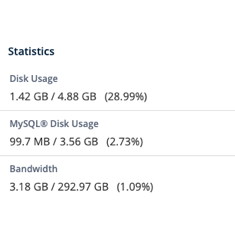

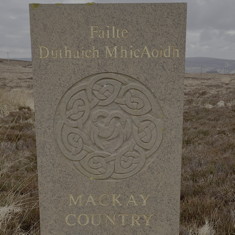
just signedup for itunes match on 21 Apr 2013, My library is little above 1000 songs, i was very very lucky that my 900+ songs matched but around 200+ songs needed to upload, and that took hell of a time, my main reason for signing up was to get album art and album names and after having around 900 songs matched i was feeling lucky that ill get all this info right, but my bad luck itunes updated very less songs art works and nones album names, then when i turned on itunes match on my iphone, more art work than my mac were missing there, and when i wanted to download couple of 100 songs on my iphone that took more than 12 hours, that was crawling even i downloaded all the library on my imac and it took not more than 3 hours, till now im very very disappointed with itunes match its not even doing what it says match, and i dont get it why it download even a single song on my iphone very very slow.
Since you read my blog and left a comment, you know that I had a lot more songs and it took a very, very long time to get them all uploaded. Some of course aren’t allowed on iTunes match but even the songs I bought off Apple don’t always work, on my main iTunes Mac, an old G4 Tower downstairs I have my entire library, but the computer I use the most a newer MacBook Pro I rely on iTunes Match to listen to my collection, one song “Better Things” by the Kinks which I specifically bought off iTunes, won’t play upstairs, it keeps asking me to reauthorize my MacBook Pro, other songs whether I uploaded them to iTunes Match from CD or bought them from the iTunes Store generally play fine when I have a good WiFi connection, but iTunes Match is definitely not seamless.
It takes a lot longer than Apple estimates to upload your collection, if your collection is large. It also doesn’t support all my smart playlists which I spent years creating. I’m also pretty sure that between multiple Macs, multiple iPods, and an iPhone I still lose play counts. Perversely last.fm seems to do a better job of counting plays now than iTunes does, even though I use nothing but Apple hardware.
If you are out on the road away from your main music collection, iTunes Match makes sense, even though it clearly takes some getting used to its limits, it is nice to be able to play just about any song you want, I try not to use it much on my iPhone but on my laptop with a good Internet connection I do use iTunes Match to stream music to myself, shame Apple had to go and update the iTunes UI as I much prefer the old iTunes with iTunes DJ. I may have to buy another older but newer than 2001 Mac to be my main music server if something ever happens to my G4 Tower as I’ve already spent way too much time and money upgrading it. I think I’d rather have a Mac Mini but I need to research which ones will run which OS as I don’t want to upgrade the OS and iTunes but I need a new enough computer to have iTunes Match and Time Machine support.
Give iTunes Match a while longer, it isn’t that expensive and if you can get used to the fact some songs just don’t work even though you legally own them, you can still enjoy the rest of your collection even most of your playlists.
Thanks for commenting.
It’s been months and iTunes Match still isn’t done uploading all my music. I don’t always have that computer on, but it has had to try and try again many times. It is still usable as a lot of songs are in the cloud, but not everyone, some of course will never be due to intellectual property laws. One track it doesn’t like is a hidden track. I own the album, but I split the hidden track off from the minutes of white noise, so I could just listen to the hidden track whenever I want. I’ve done this a couple of times, iTunes Match won’t upload these songs which are just shortened versions of songs I legally own.