M-Audio Transit Blues
June 29th, 2010
So I listen to and own a lot of music. I’m also a Mac user and have steadily upgraded my old Sawtooth G4 over the years, last year I put probably 1000 dollars into it. It has a new CPU, more RAM, a new big fast hard drive, the control card for that drive, an extra USB PCI card that adds USB 2.0 and an M-Audio Transit.
All I use this computer for is music. It used to be my backup device, but Time Machine won’t let me back up my laptop to the giant internal hard drive I bought just for that purpose. One day I’ll get a Time Capsule which will free the G4 from providing wireless (which I basically don’t use) and will give me yet more hard drive space. I don’t pirate music or movies but I do backup and over the years I’ve acquired three external drives, the G4 has three internal drives now, so I have lots of hard drive space.
So the M-Audio has given me a lot of trouble. It goes from music to static/white noise which is annoying, especially considering I have some pretty high end components. I wanted digital audio out to connect to my NAD receiver, it had to be optical out which limited my options some. Today my downstairs neighbor at about 3 o’clock put on some bad hip hop with lots of bass. As I definitely have the loudest stereo nearby even though I never use all my amplification, I decided this was a teaching opportunity. I turned my stereo on, increased the volume all the way to -5 and put on one of my custom funk iTunes mixes and the sweet sounds of “Easin’ In” appeared. However before the song was over the static was in full effect. I had to turn off the receiver it was that bad.
I decided to try and fix this. I’d already upgraded the CPU, RAM, and Hard Drive. The OS and the sound card drivers are up to date. I even bought a PCI USB card so I could put the M-Audio Transit directly connected to the G4. I tried it the other way and it was worse, completely failing to put out music then freezing up completely. You have to go to the control panel and change settings to get music going again.
I’ve done some Googling and other people have had problems with the M-Audio Transit. I put the device back on its own USB controller, the Power Mac G4, the world’s first personal super computer, had dual USB controllers, one for each slot so it could provide power and handle more devices, though I think there is a 128 or 127 device limit for any machine built into the original USB standard.
I took a peak at my CPU usage. I’d previously changed my screen saver as sometimes they take up a lot of CPU. Plus I recently upgraded from 400 MHz to 1.8 GHz and the box has 2 GB of RAM. I’m still limited by the speed of the RAM to 133 MHz and 100 MHz for the CPU bus.
Now it has gone and distorted Parliament. I turned off Simply Media which seems cool, but I don’t need it running all the time, the only other thing I run is a little script that updates a text file as to what songs are playing, you can see that in the sidebar of my WordPress blog. I even tried 16 bit instead of 24 bit sampling rate.
My downstairs neighbor has perhaps given up being annoying for a time, but then again perhaps not. I totally should teach them a lesson. What you can do is loop the same song, crank the volume and just leave your apartment. One time a neighbour of mine played the same Christmas Carol over and over, it wasn’t even Christmas so I used my stereo to drown that shit out. The damn M-Audio is pissing me off, I just want to listen to music from my iTunes library and have it sound great. I think I need to increase the volume. They obviously have the music cranked as you can hear/feel the floor vibrating. Maybe they’ve given up again, nope.
Time for more volume. Goldie and KRS ONE, now that is bass. Back to -5. I wonder how high the volume goes it is only 40 Watts per channel, but the speakers are 100 Watts per channel. Not all watts are created equal though.
The song is over, but the bass from down below remains. For added noise the next door neighbors who are in another building have put on their stereo. I have silence on right now because Apple’s Genius feature wouldn’t make a mix for “Digital”. Maybe the downstairs people are ready for a truce.
Nope, time for something loud I guess. Wait they just lowered the volume. I was kinda curious what above -5 would sound like. I bought this receiver shortly before I went to Japan, so it sat in a box in my mom’s wine cellar for a long time. I still don’t have a subwoofer so I can’t get true 5.1 surround sound and I traded DVD players with my mother and hers isn’t very good. It is a combo player as I own quite a few movies on VHS still, though I prefer DVDs and I’ve bought replacement copies of some of my favourite films. I won’t be going Blu-ray any time soon, remember I’m unemployed. I have a Sony Wega, a 27 incher which is big enough and heavy. When I move I may sell it and get a flat screen as they are lighter and take up less space. But first I need a new job. I had an interview today, it was mixed, I wasn’t ruled out of the running, but the interviewer had doubt that the position was for me. I tried to assuage that doubt, I encouraged them to talk to my references or peers. I think other people generally brag about me a lot more than I do.
I still hear the downstairs music and it is 5:30 so more people are home now. The next door neighbors turned off their stereo, like I said I usually listen at low volumes to quieter music. However sometimes it isn’t how loud you listen to something but what you listen too. Time for some bluegrass me thinks.
The Solution
If I remember correctly using my G4 as a WiFi basestation interfered with the M-Audio Transit. I had this stereo set up one last time over four years ago. I never got a subwoofer or a flat screen TV. I am once again looking for a new job and once again my life is in storage. I did get a Time Capsule, Apple has since stopped making those but backing up reliably wirelessly isn’t guaranteed. The solution to the M-Audio Transit blues and backing up quicker is using ethernet. If you have any old mac horror stories you can leave them below. In October 2019 Apple made a change to iTunes Match and my Power Mac G4 can no longer connect to iCloud, time to switch to analog or an Apple TV.
This entry was originaly posted on , it was last edited on and is filed under: Technology and tagged: iTunes, M-Audio Transit, Mac OS X, NAD, USB.


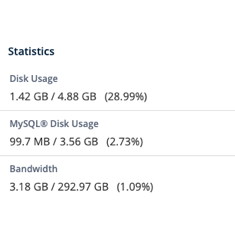

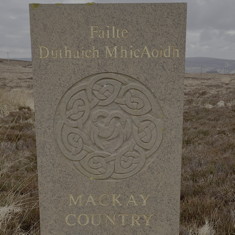
More skipping and white noise while I fixed a typo in the post. I switched back to 16 bit sample rate which should be less work for the device/cpu. That froze the entire system for almost a minute, but it is back to playing Big Sugar, but still I don't want to get up and turn off the amplifier or adjust settings, I want to sit at my painting table and paint with the music on in the background damn it!
Damn it! I just picked a mix, not bluegrass put it on at -17 and then in the middle of the first song static. That is unacceptable M-Audio. I spent a 1000 dollars to break my stereo and interfere with my ability to listen to the songs I want. I think not. I own all the CDs but it is convenient to not have to get up for a while sometimes while painting. I have a 5 CD mixer. It uses it's own DACs, the DACs in my DVD player (not my moms) were better as they were newer, or perhaps now it is the digital audio out… But in theory the NAD receiver should have the best DACs, and transmitting music in digital form will have no signal degradation, at least over the distance of say two feet. Yet it frickin' didn't make it through a single track. The CPU usage is at about 30%, the screen saver wasn't on. All I want is some music to paint by…