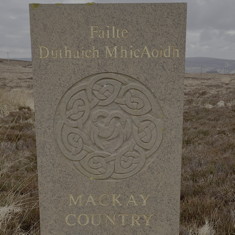My Google Analytics Dashboard
September 6th, 2015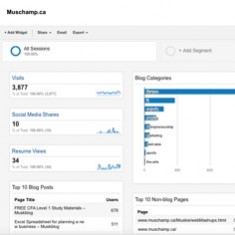
I’ve been using Google Analytics for about as long as you can use Google Analytics, longer because I used Urchin, setting it up for Shell Canada during one of my co-op work terms. I did a lot of work with Google Analytics while I was at CWT Canada and during that time I finally got around to building a custom dashboard for myself, but I never blogged about it until today.
I’m a minimalist when it comes to dashboards. I’d like all the data to fit above the fold, so you can quickly see what has happened during the timeframe. I actually busted some Google Analytics tracking code during my last WordPress update or more truthfully a feature was removed from a plugin. I eventually diagnosed and fixed the problem by rolling back to an older version of the plugin, but my dashboard was not working perfectly during this period, now everything is well and the data pictured below is from the month of July 2015.
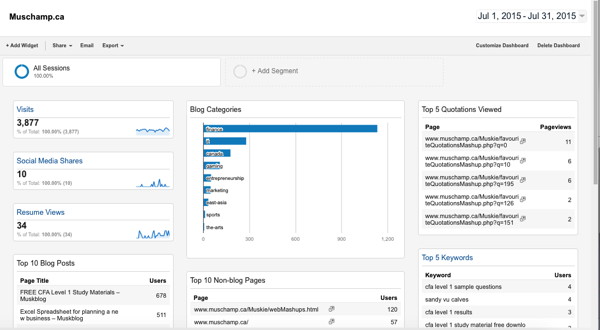
The first number in the first column is unique visits. I like to be able to drill down, I suppose I should create three matching custom reports for the missing links, but honestly for my own personal website, I rarely even look at the analytics as not much changes these days. I just don’t have the time or the opportunity or even the desire to post often or tweak code. My content does well enough in search engines for the most part. Plus I’m in China and even accessing Google Analytics requires a VPN.
Social Media Shares was a lot of work to track. I had to write custom javascript to fire off a custom event to show someone clicked the official social media share button on my website. Often these official shares are done by me, but not always. Many people don’t use official shares and they can be hard to track perfectly, some probably get missed but supposedly official shares help your search engine rankings in Google. When I upgraded and revamped my blog the last time I removed social sharing buttons.
Resume Views is actually a Google Analytics Goal. I never had a goal for my website when I put it up. Boris Mann and some others decided all UVIC Computer Science students should put up homepages back in 1995, so I created mine. A lot has happened since 1995 but one thing I’ve had online since that time is my resume and since my career has gone far from perfectly after I did my Sauder MBA, tracking actual resume views seemed like a logical thing to do.
Top 10 Blog Posts is another thing people other than myself seem to be obsessed about. If I wanted to be more popular I’d blog about Justin Bieber or another asinine celebrity. I’ve actually taken down and deleted popular posts because they weren’t representative of what I truly care about or perhaps they were too representative of what I truly care about. Regardless if I just want to know what blog posts are actually being read I can quickly see it. This is achieved by using custom tags and a little bit of RegEx I believe.
It seems WPTouch and how it titles my posts on mobile messes with Google Analytics some.
Far more interesting to me after I completely redid my taxonomy was which Blog Categories are the most popular. I removed the catch-all topic but clearly my most popular posts are to do with Finance particularly the CFA® program. Giving away study materials I spent 100s of hours creating has a lot to do with this, alas several people decided to assert copyright on my work.
Blog Categories are tracked with custom tags and one of Yoast’s old plugins.
Top 10 Non-blog Pages is everything else on Muschamp.ca. I have a lot of old content, a lot of content no one reads, but every now and then someone finds something and old content will become popular such as a picture I took in Prince George. I’m currently battling the Great Firewall of China, PHP, and lacking documentation to update the code people seem to care about.
Top 5 Quotations Viewed is also amusing to me. I put a lot of work into collecting quotations eventually writing entirely too much PHP and giving the vast majority of it away. This PHP code is now my most popular non-blog content thanks to StackOverflow which is the social network that sends me the most traffic according to Google Analytics.
Lastly is the Top 5 Keywords which used to be a lot more interesting before Google and others started keeping the data for themselves. I use a trick I learned from Avinash I believe to get this little bit of data to display. This is the Top 5 Keywords from the few obscure search engines that don’t encrypt that data now due to privacy concerns (greed). Keyword referrals used to be a source of amusement even embarrassment now it is all about social media shares or even Klout. Pinterest, Twitter, Facebook they all have their own analytics. I’m not obsessed with popularity but have taken to blogging about it at least yearly.
If you have questions on Google Analytics custom dashboards you can leave them below. This dashboard won’t work on any other domain because the RegEx is unique to my custom setup. Yoast or Avinash are two of the top people to follow if you’re interested in Google Analytics.
Additional Dashboards
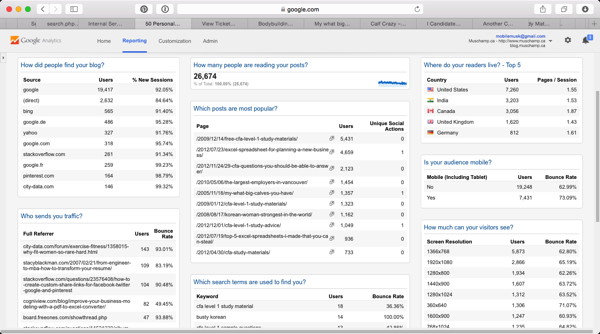
While digging through Google Analytics collecting data for a future blog post I discovered I have two more ‘blog’ specific dashboards. One made by DashboardJunkie and one created by yours truly. At some point I made a special dashboard to see which categories and which posts in those categories were most popular, then I forgot I built it. This might have been an original idea of mine or very possibly I borrowed it from somewhere. If you have put a lot of effort into your taxonomy this supplemental dashboard is a very useful indeed.
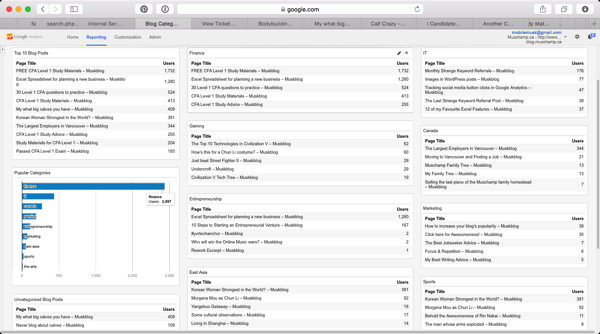
The data shown in these last two pictures is from calendar 2015 up until today September 7th for Muskblog. Gee ain’t I popular it seems 19000 unique people came from Google to my blog so far this year.
This entry was originaly posted on , it was last edited on and is filed under: Technology and tagged: Analytics, Avinash Kaushik, Dashboard, Google Analytics, Yoast.