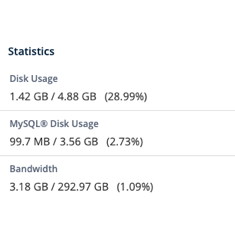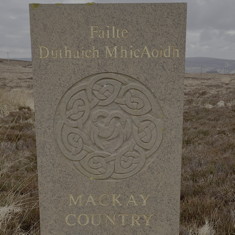New MacBook, Epic Restore
February 11th, 2020
After many many years I finally bought a new Apple laptop. I opted for the cheapest one which I then had to upgrade to have a 500 GB hard drive so I had space for all my apps, files, plus room to add more photos, music, and documents. It arrived earlier than expected. I coaxed one more Time Machine backup out of my dying MacBook Pro and was astonished when the restore took days.
The laptop I ended up buying was a MacBook Air with an i5 processor. I believe it was the last one with an i5 processor. One thing it could do was support two external monitors which I didn’t realize was a feature Apple would take away from its lower level laptop computers later. I did not have a good time upgrading the computer which you can read about below.
Literally Days Restoring My Data
I’m not exaggerating. I started the backup and restore process Thursday night after work. After I made sure it was restoring and went to sleep at 11 pm, it ran all night and I dutifully updated Twitter until it finally completed sometime Sunday. Even then it wasn’t done, both iTunes now known as Apple Music, Photos and Time Machine required additional updates. That wasn’t even the worst, the worst was getting my email which I exported from MailSmith into Apple Mail.
SpamSieve may have been part of the problem, but at least that app still works. MailSmith is never going to 64 bits, but I also discovered a bunch of new apps I have to replace. I knew I had to upgrade Microsoft Office and I wasn’t surprised to see BBEdit on the list of things I’ll need to upgrade. I have a few others I might pay for Scrutiny, Merlin, OmniGraffle, Reunion, VueScan even VitalSource Bookshelf is “x’ed” out. I think that app is crucial to completing the CFA program as real books are apparently frowned upon in some circles.
Some of these may have free upgrades for me but I know Merlin, Reunion, and MailSmith will cost me cash out of pocket. I already bought Office or a piece of cardboard that entitles me to download Office. I also downloaded Sid Meier’s Civilization VI. Most of my games which I’ve never even played due to my CFA studies and my decrepit laptop aren’t 64 bits, but Avadon and Avadon 2 are. I also have Beyond Earth, so yeah pretty much god games or old school RPGs for me. I may get Doom or some new action game, I haven’t played a first person shooter on my computer since the original Rune. Human Head released a sequel but then basically ceased to operate as a separate entity, Rune is underrated.
What did Apple say?
I did hear from Apple Support on Twitter after finally posting about my less than insanely great experience. Their primary pieces of advice are read the instructions, restart, and since you have no error messages, just wait. So I ended up waiting days to transfer data from my old MacBook Pro via Time Machine to my new MacBook Air and I got the tweets and screenshots to prove it.
What should I have done?
According to this article my old Mac should have been running the latest greatest software, that was impossible, that is why I badly needed to finally spend $2000 plus dollars on a new computer. But I agree with there other pieces of advice, buy a dongle and don’t restore over WiFi. I did have a Time Capsule but I talked to some other people and they recommend not using Time Machine and Migration Assistant instead starting with a new account and selectively restoring or reinstalling apps, consider my tale of woe a warning.
About my new MacBook Air
My new laptop has two ports. My old one had a bunch more including FireWire 800 and it even could read a memory card. I own a pile of USB devices. I eventually bought my first USB A to C adaptor, I may just buy a dock for home use, but I’m not sure all my devices will work with this new computer, they all worked with my old laptop or my G4.
Time Machine is Slow
My Time Capsule is still upgrading and trying to find free space, it has been at for days. It is now Tuesday and it is up to 60.1 GB free. I will eventually get a new bigger faster hard drive, maybe even one that supports USB 3. My G4 is more of an object d’art than a computer but it does run and it boots up fast, but the Apple TV that basically replaced it plays music better though the UI is worse. Apple Music is a downgrade from iTunes.
Not everything is wireless
In order to get all my photos off my iPhone SE to my new laptop which I dubbed Ophelia after yet another song about a girl, apparently I still use a cable. I refuse to use iCloud for my photos or for Mail for that matter. I am using it for everything else. I even had to finally go upgrade to two-factor authentication which is bad news for my two old Macs, but I want KeyChain support which I had before without two-factor authentication…
Will I ever be upgraded?
I couldn’t finish my upgrade in a day or this blog post for that matter. Photos was still doing stuff and I don’t want to try and add more photos until it upgrades my library. I think it is making my photos look more trendy, because I wouldn’t let it load my personal photos to the iCloud. Hopefully I can get back to loading my best pictures to Flickr, but that is no longer a built in option. Also, hopefully I can get back to painting and uploading completed pictures of miniatures to that website. I may even get a lightbox.
Does my new laptop suck?
No, but the keyboard is definitely different and supposedly prone to breaking. The killer feature of my new laptop as far as I’m concerned it is the little black box that reads my fingerprint. That is way faster than typing my 13 character password. I didn’t see value to the strip that the Pro has, but maybe it finally has a use too. My next laptop will likely be bought in 3-5 years. I’ll never wait almost ten years for a new computer again. In fact work may order me one, but it will be a Microsoft one, literally Microsoft is a hardware company now with the Surface and Xbox and whatever else, didn’t they make a talking bear?
My New MacBook Sounds Better
At some point maybe while waiting 47 more minutes for Microsoft Office to install which is 8 GBs of data, which is downright lightning speed compared to whatever Time Machine and Photos were doing. I eventually watched a YouTube video and the default volume sounded notably louder and better than my old laptop. I think the 16″ MacBook Pro is supposed to have even better speakers, but I literally sit beside my home theatre now so I use that and my AppleTV to listen to music using iTunes Match. Sometimes I even play a vinyl record. Eventually I watched a movie on my Apple TV, that was an Apple device that was quick and easy to set up. This is by far my worst new Mac experience ever.
Third Apple Laptop, Fourth Mac
Last time I upgraded computers was when my beloved PowerBook G4 Evangeline died or at least the logic board did. This was shortly after I had a larger hard drive installed. I told the local Mac store, Simply Computing to just rip the drive out and put it in an external case. That drive still worked in 2019 when I got it out of storage. What I did back then was clone my old drive to my then new MacBook Pro using SuperDuper or Carbon Copy Cloner. That wasn’t a good option this time as I was several versions of MacOS behind, but I did not expect my all Apple tech stack of MacBook to Time Capsule via Time Machine to MacBook again via Time Machine would take three days. I am not sold on just having two USB-C ports, I still think Ethernet is faster especially for old computers like my G4, it couldn’t even connect to the WiFi network Telus setup in my apartment.
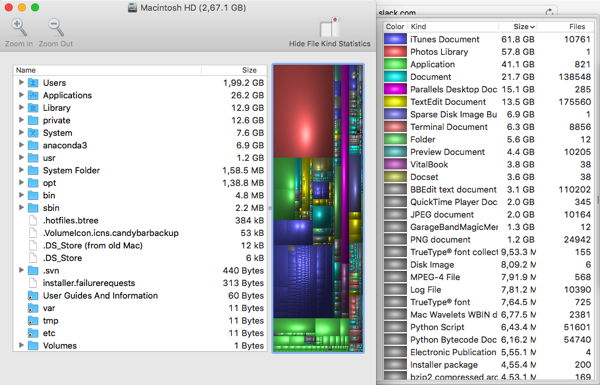
This restore was exhausting
I still remember my upgrade to Lion. People complain about Catalina, but honestly upgrading to Lion was the worst of any Apple operating system upgrade I went through. I wasn’t alone in discovering this, based on all the comments that blog post got. I think it is my most commented on post ever. My blog has gotten less and less popular over the years. I write about obscure topics infrequently and no amount of taxonomy or SEO will overcome this.
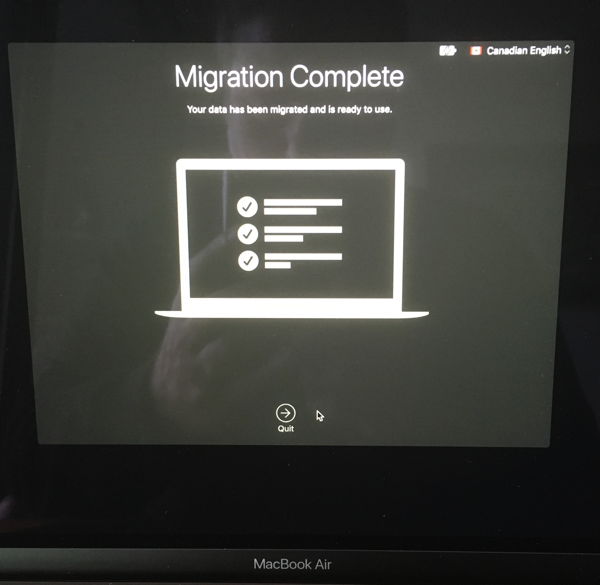
Finally Backed Up

This post was originally published on February 11th 2020. After everything I still had to backup the new laptop. I could “inherit” my old backups but that failed too eventually, so I had to start with a new Time Machine backup of my new MacBook Air on my old Time Capsule. So how long would this take? Apparently 21 days to back up my new not full 500 GB hard drive. I will likely be deleting more data especially my unusable Windows partition. I used Disk Inventory X on it to find out that I was correct I have over 256 GB of stuff, a lot of that is music, but Photos takes up more and more space making “Memories”, that also took a long time after upgrading.
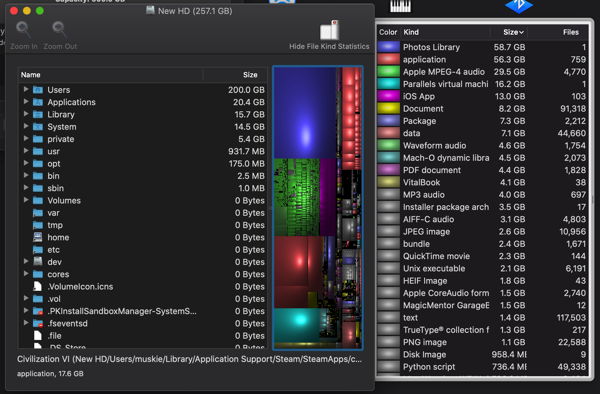
Update: Bought a new MacBook Pro
I forgot how long the file transfers and upgrade took last time, but I remember it being a terrible experience. This time went better but I had to spend $3000 dollars this time so I could have two external monitors, apparently that is a Pro Pro feature. The new MacBook Pro does feel faster, my MacBook Air will go to a good home, my mom’s. Maybe one day I will try a non-Pro Apple computer again, but in my experience the Pro models remain useable a long time and once you get used to dual external screens, that is a pretty big feature to give up. My new computer plays Sid Meier’s Civilization VI better but I still haven’t got to try out the newest leaders, I’m also slowly seeing just what programs work better on my new Mac than my old, I never did complete all my upgrade plans, I just don’t use some software anymore that I used to use all the time like Project Builder, I mean XCode. If you have thoughts on Pro versus non-Pro Apple computers you can leave a comment below. For the record I named the new computer Marie.
This entry was originaly posted on , it was last edited on and is filed under: Technology and tagged: Apple, MacBook Air, Time Machine.