Look at all the pretty pictures
September 25th, 2013
Adding featured images aka thumbnails to my WordPress theme turned out to be a lot of work. Getting them to appear in my RSS feed in a valid manner was probably the worst, but what is going to take the longest time is retroactively adding featured images to all my old posts.
Use custom PHP?
I looked into using PHP/logic to pick a featured image based on category. That is doable and will work on the blog’s homepage well enough, the problem is that means every post would have 1 of 8 or so featured images. Also if I don’t put the images in the standard WordPress location, plugins won’t be able to find them. The best solution is to carefully choose a featured image for every new post and gradually go back and edit all my old posts to include an appropriate featured image.
Always Editing Old Posts
This will be the third time I’ve tried to edit all my old posts this summer. The first time was when I redid my taxonomy to try and add more focus to this blog. The second time was when I switched from using the_content() to using the_excerpt() and I wrote about 100 custom excerpts in a single weekend. I didn’t try to add featured images to all my old posts in one sitting, perhaps some clever bit of SQL could have been used, but as each post often needs the opening sentences and the previous first image changed so that it looks aesthetically pleasing in a browser.
Choosing a Featured Image
Sometimes it is easy to choose a featured image, I just use the logo of the product or website I’m writing about. This can actually get you in trouble, but it is commonly done. Other times I use an image from my hard drive, but mostly I use Google Image search to find an image I can modify to work as a 192 pixel square thumbnail. 192 pixels is the size of images in Pinterest’s RSS feeds so I’ve gone with that width to make my homepage layout well.
Better Related Posts
Besides aesthetic improvements the biggest benefit to adding featured image support is in my related posts. YARPP uses categories, tags, and probably the content to choose related posts. It isn’t perfect but it does a better job than anything else I’ve tried. Redoing my taxonomy probably helped, but without a carefully chosen featured image, my blog looks incomplete. So I’ve spent more time than I intended trying to choose an appropriate image for my most popular old posts. Now I’m into the long tail, which is where most of my content resides according to search engines.
Don’t they look pretty?


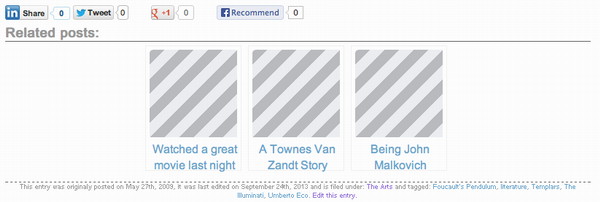
Eventually I had to switch to larger featured images to match a change made by Pinterest, but if I did it all over again I’d choose even larger featured images to leverage Twitter Summary with Large Image. As it is I’m once again updating old posts in order to improve Quality. I also had to switch away from YARRP but the replacement plugin is working well enough, but if you have any suggestions you can leave them below.
This entry was originaly posted on , it was last edited on and is filed under: Technology and tagged: Plugin, Thumbnail, WordPress, YARPP.


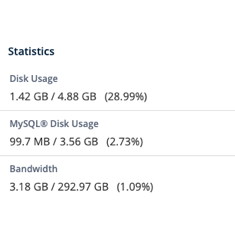

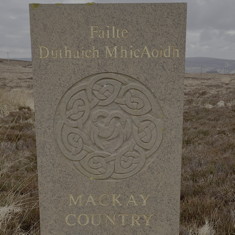
5 CommentsLeave A Comment Now