Upgraded to WordPress 3.4.1
August 27th, 2012
Yesterday I finally yielded to pressure and upgraded to the latest version of WordPress. My continued hesitancy in upgrading is based on past experience and lack of killer new features being added to WordPress. I don’t advise upgrading for every little dot dot release. I do advise backing up before updating. I even followed the official suggestion of disabling all plugins prior to upgrading then re-enabling them one by one after first making sure they were all updated.
Things could have gone a lot worse.
I was surprised to learn I was using 17 plugins. I’ve been using WordPress on Muschamp.ca for a long time and have upgraded my installation and theme many times. I’ve also had to fight spammers and thieves so a lot of the plugins I run are to prevent problems or to make information more discoverable. At least that is what SEO experts will claim. One plugin out of 17 seems to have problems with WordPress 3.4.1 or one of the other plugins. The plugin in question is supposed to make my navigation more search engine friendly, but considering my navigation between posts and past the first five posts in any archive is now broken, I’m not sure how this helps my search engine performance. Things have been busted for almost 24 hours now. I wrote an email, I’ve done some Googling and basically I’m thinking whatever benefits I used to get from this plugin, aren’t worth it. I think I’m going to have include pagination in my theme itself, probably following this example. I also am going to clean out some cruft from my theme, especially the CSS file.
Here is a lits of the 16 plugins I am still running:
- µMint Plugin
- Digg Digg
- Disqus Comment System
- Google Sitemaps
- HeadSpace2
- Jetpack by WordPress.com
- Last.Fm Records
- MediaRSS
- Not-To-Me
- Ozh’ Spam Magnet Checker
- Robots Meta
- Simple Random Quotation
- Simple Tags
- Simple Trackback Validation
- Ultimate Google Analytics
- WorPress Goodreads Bookshelf
In addition to having a typo, the Goodreads plugin forgets who I am and how I want things displayed just like last time I upgraded. Buffer bought the Digg Digg plugin, forgot some of my settings and ‘helpfully’ added their service to the ones I display after everyone of my posts. I’m not sure I need three analytics plugins, I don’t really consult Google Analytics very often, Mint and WordPress provide more than enough information for me, but once you get something set up and working, why disable it? I’m not sure if DISQUS 2012 added any killer features for me, the small little blogger. DISQUS interferes some with other plugins notably Yet Another Related Posts Plugin but there appears to be a work around so I might try to get it to working again. Facebook also has a new WordPress plugin which I eventually tried.
The Good News
Asian fonts particularly Chinese characters seems to still be displaying correctly. This has frequently broken during previous WordPress upgrades, something I and others have documented. Even bigger news the strangeness that has persisted on my sidebar and the inability of various conditionals to return the expected results, finally seems to have sorted itself out perfectly. I still have no idea why it was busted, but I may add some more to my sidebar, or I may just leave it be. I think less bells and whistles may mean less headaches. This is my first post since upgrading, I can edit and improve it later, I wanna see what happens when I click “Publish”.
Update
I think I got token pagination navigation working, not sure I’ve got it perfectly centered in all cases. I also may need to beef up my sidebar some more, especially for search results. Now I have to decide if I want to add in some new plugins/features or just leave things be awhile.
It threw an error when I made the above edits. This error:
Warning: Cannot modify header information – headers already sent by (output started at /home/muskie/domains/muschamp.ca/public_html/blog/wp-content/themes/muschampTabs/functions.php:32) in /home/muskie/domains/muschamp.ca/public_html/blog/wp-includes/pluggable.php on line 881
I’m not sure if the error is from WordPress 3.4.1 or the code I just added to functions.php, considering I never used to have much code in functions.php until I added pagination, I’m leaning on the latter, but I never edited a post since the latest upgrade either until now.
The above problem is fixed, it appears to have been some sort of garbage character which got cut and pasted in. I haven’t worked on my WordPress install since fixing that, because I joined Ancestry.ca, of which I will now write about more.
Many years have now passed and I’ve upgraded to WordPress 5. I’ve also installed Yoast’s SEO plugin and I’ve been editing and improving old posts in an attempt to blog my way to a better career or at least take more pride in my blog. If you have any questions about WordPress I suggest you go to the official forum or StackOverflow.
This entry was originaly posted on , it was last edited on and is filed under: Technology and tagged: Plugin, WordPress, Yoast.


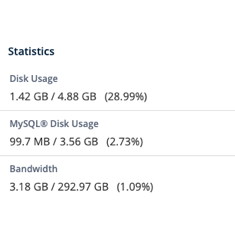

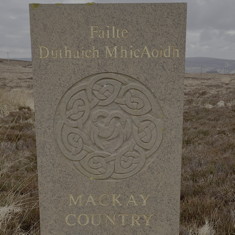
8 CommentsLeave A Comment Now