Ye Olde WordPress Upgrade
January 6th, 2015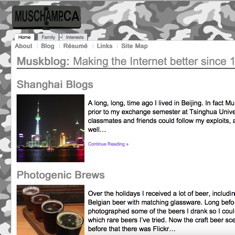
I’ve used WordPress for almost ten years and if there is one thing I’ve learned, don’t upgrade on day 1. Wait for the dot dot release, it is perfectly fine to be a little bit behind the bleeding edge, it gives plugin and theme authors time to test and update their code. Of course when you maintain your own custom WordPress theme your upgrades are a little more work.
YARPP
As upgrades go this one went well. But I noticed right away something had changed cosmetically with the Yet Another Related Post Plugin recommendations at the bottom of each post. I tried to modify my CSS and created an official support thread, but so far I have not been able to resize and unbold the link text, nor center it.
YARPP also has some new settings and a Pro option, I fooled around with the former, I’m not ready to go pro and have random posts from other sites appear below my own posts. DISQUS has a similar revenue generating scheme/opportunity. One day soon I’ll have to try and monetize this blog, but everything was working well, another reason not to upgrade, but I may not have so much free time in the near future.
Always Improving
I’ve put a lot of effort into this blog, redoing the taxonomy and adding the featured images, partly to make YARPP work better. I wish I could wrap the links in custom Google Analytics events, I may yet do that or suggest that feature, because I have no idea if anyone ever clicks on the recommended posts. I think the algorithm is doing an OK job at making recommendations, but I’d have to dig into Google Analytics deeper to see. Yoast has some options and a Pro version of his plugin too, but I already spend too much money on this website, especially considering all the hours of free labour I’ve put into building it. The ROI is negative.
A Change to Pinterest’s RSS Feed
Recently Pinterest changed the size of the image in their RSS feed which necessitated me changing my homepage. At the time I didn’t want to mess with my WordPress install, I stayed at 192 pixel thumbnail featured images. But after the upgrade there were some options to resize the thumbnails, I also changed functions.php but so far no love. Perhaps you can only resize downward, the plugins I’m using are pretty slick, so perhaps I can dig a little deeper and start another official support thread or try StackOverflow. Or I can just uploaded bigger thumbnails starting with this post which was going to be my plan all along.
Bigger is Better for Thumbnails
If I really can get bigger thumbnails automagically, I will enable Twitter Card with Large Image and get that smug feeling, but right now I’ve got text that won’t resize, images that are supposed to be resized, slightly altered Google Analytics and recommended posts and I haven’t even tested commenting, feeds, or Asian characters, historical sore spots during WordPress upgrades.
WordPress.com is Simpler
In other news my sister started a blog. I sent here to WordPress.com which is so much less of a headache. You can’t generate revenue or have as much control over your theme and plugins but for the average person who just wants a hobby blog, that is the way to go. Buying a vanity domain is still an option which is all people really want, most themes can be tweaked easily especially if you know CSS.
Maybe someday I’ll stop fighting the good fight and switch my domain over to a simpler setup, but I did a whole bunch of custom coding in an effort to demonstrate I still have ‘skillz‘. Alas all my handwork resulted in little other than some retweets.
Obligatory Asian text test: がんばてます!
Follow Up and Another Upgrade
I started another new support thread, but I think the answer is no, the plugin won’t upsize my old images. I do think I can write some code to use different Twitter Cards but perhaps not.
Once again I am updating old posts to try and improve the performance of this blog in search engines, social media, and aesthetically. If you have any thoughts or advice you can leave them below.
This entry was originaly posted on , it was last edited on and is filed under: Technology and tagged: CSS, Plugin, Theme, WordPress, YARPP.



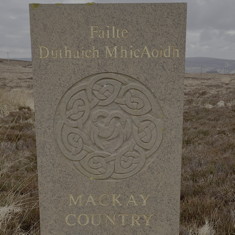

I seem to use 236×236 pixel thumbnails these days, not sure if the one pixel was my mistake or what… I still have new Google/YouTube bugs to fix, but the blog is working pretty well except for maybe one plugin, the Last.fm one…
This post’s feature image is 235×235 pixels but I manually resized it, we’ll have to see how large it is in the RSS feed and whether the other images eventually get resized, a plugin supposedly did it. The Hiragana worked though I may adjust my fonts now that Safari is the only browser I use. Safari could be the problem with the “Related Posts” text issue.
This WordPress upgrade definitely went better than some of my previous efforts.