Improving your WordPress Blog & Theme
August 7th, 2013
Now that the great taxonomy redo of 2013 is mostly complete, I can get around to making all the other improvements and changes I’ve been considering to my blog. I’ve already altered my sidebar again. While I was editing and reorganizing literally 1000 blog postings a new version of WordPress was released. Rushing out and upgrading is not something I recommend having used WordPress since 2005. I prefer to let others use their blogs to test the latest release and give plugin authors more time to fix their code.
Finally Optimized with Yoast’s SEO Plugin
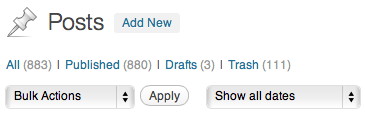
I eventually installed Yoast’s SEO plugin, which some see as the holy grail of search engine optimization. I’ve been in the online self publishing game too long to believe that anything used by 100,000’s of people contains any top secret SEO tricks. I’m hoping that improving my taxonomy and the focus of my blog will pay dividends. I’m also planning to deemphasize and possibly “no index no follow” my tag and date archives. Though I don’t see why I get a “duplicate content penalty” for using features built into the content management system.
Advice and techniques I may try
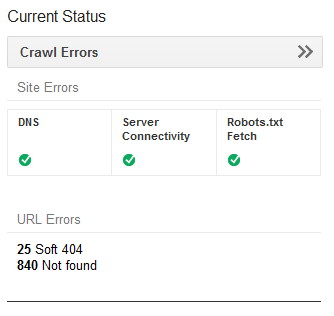
Pinterest Pin It Button for Imageserr jQuery Pin It Button For Images- How to Display Post Excerpts in WordPress Themes
- Customizing the Read More
- Cool Things You can do with the WordPress “more” Tag
- WordPress excerpts, featured images and <more>
- How to add featured image thumbnails to WordPress posts and pages, the easy way
- How to WordPress: Best Practices, Part 1
Overhauled this blog again in 2019
To start the new year off and celebrate yet another period of unemployment I’ve gotten it into my thick skull to update and improve every blog post I possibly can. I’ve been maintaining this blog for over a decade and still it hasn’t made me rich or famous. It hasn’t even helped my career enough to justify all the effort and certainly not all the suffering. If you have thoughts on improving a WordPress blog you can leave them below.
This entry was originaly posted on , it was last edited on and is filed under: Technology and tagged: Plugin, SEO, Taxonomy, Theme, WordPress.


It is either HeadSpace or perhaps Yoast’s Google Analytics plugin that is putting in the extra OpenGraph meta tags.
I installed at least three new WordPress plugins in the last 24-48 hours, now I have a lot more JavaScript, css, and meta tags in my header, including two versions of Facebook’s OpenGraph data. I think Professional Share put one in, the other is possibly from one my older plugins. I really would like a leaner, meaner install, but short of writing a bunch of custom plugins myself it is just easier to use free open source stuff.