Thumbnails in RSS feeds proves non-trivial in WordPress
September 7th, 2013
I knew exactly what I wanted. I wanted thumbnails with a proper enclosure in my RSS 2.0 feeds. Other blogs have this, why doesn’t mine? I enabled featured images in my theme, I got them to appear on my blog’s homepage, in the archives, even in the posts themselves if I wanted. I followed tutorials, I installed plugins, I consulted support forums. Still no thumbnails in my RSS feeds.
People seemed to doubt my veracity or my competence, but despite doing much, I still do not have thumbnails working in my RSS feed. I wrote some code using SimplePie and my RSS 2.0 feed has an enclosure but that enclosure does not have a thumbnail. I retroactively added featured images to my most recent 20 posts. This post will not only have a featured image, but I may include the “featured image” inline in the content.
I’ve published over 1000 posts prior to adding thumbnails to my WordPress theme. Automatically including another image at the start of every post will definitely mess up the formatting of some of my image heavy posts. Now that the weekend is here I can devote a little more time to this, but what I really need to do is find a full time job.
I made my default thumbnail size rather large, 200 pixels square, but not trusting WordPress to do a good job resizing them I personally resized all the images I selected to be featured images before uploading them to WordPress. I had a hard time getting WordPress’s image uploading feature to work in my slightly customized install. For eight years I just used FTP to upload all the images to Muschamp.ca I wanted to use in my posts. I even had to fight off bandwidth thieves.
I had to change the size of the featured images because of Pinterest when I redesigned my homepage.
As part of my attempt to get thumbnails to work in my RSS feeds I updated to the latest greatest version of WordPress. I’m now running WordPress 5. I even updated most of my plugins. I jettisoned a few plugins but also added a few more as part of my semi-regular sprucing up of my blog. Not all WordPress plugins get along and some of them like Jetpack seem to have added a host of new features I neither need nor want. All I really want from JetPack is stats and maybe some other minor integration with WordPress.com. I have plenty of other plugins that can do sharing or comments or add meta data.
I really don’t like duplicate meta data in my blog source. I also don’t like multiple calls to Google to load multiple different versions of jQuery. I now use Yoast’s plugin to handled my structured metadata and search engine optimization. Do you have any suggestions on improving a blog? If you do, you can leave them in a comment below.
This entry was originaly posted on , it was last edited on and is filed under: Technology and tagged: Plugin, RSS, Thumbnail, WordPress.



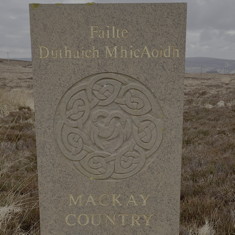

Wait, it might appear to be working now… In my RSS reader there are two copies of the image, one of which must be the featured image as a thumbnail and the other is the inline version…
Look I used a fancy DISQUS feature to show that it may in fact be working… Now to test in SimplePie. Apparently I do my best programming when I step away from the computer and do nothing at all, I just wait and magically WordPress fixes itself…
All is not well, SimplePie does not find the image using the code I wrote to check the enclosure and the thumbnail, at least not using the RSS 2.0 feed, I don’t think you can add thumbnails to RSS .92 feeds. Something is still rotten in the state of Denmark.